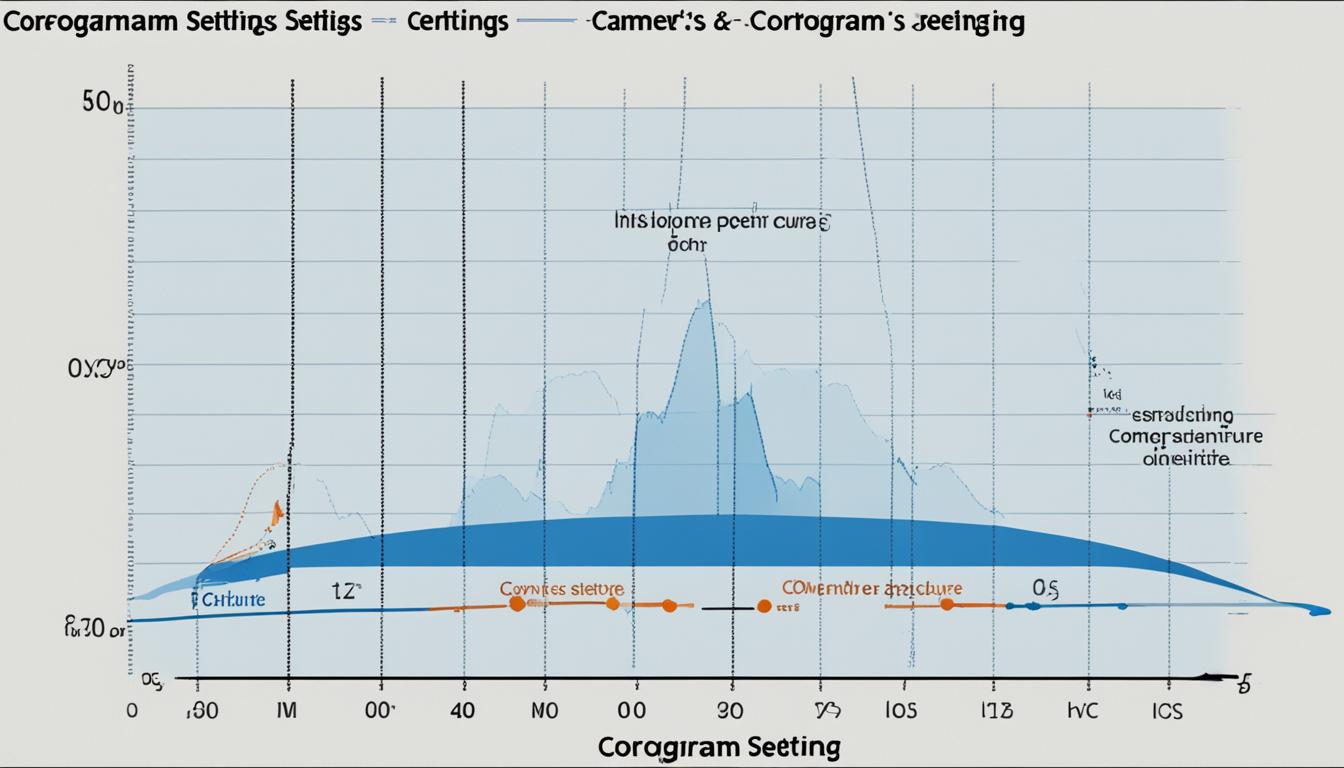Welcome to our guide on how to read and use histograms for better exposures in photography. Histograms are powerful tools that provide a visual representation of the tonal distribution in an image, allowing photographers to achieve well-exposed photos.
Whether you’re a beginner or an experienced photographer, understanding histograms is essential for capturing properly exposed images. By interpreting histograms, you can make adjustments to your camera settings or post-processing to achieve the desired outcome.
Key Takeaways:
- Histograms provide a visual representation of the distribution of tones in an image.
- A well-balanced histogram indicates a well-exposed image without any clipping.
- Skewed histograms suggest underexposure or overexposure.
- Adjusting exposure settings based on the histogram can lead to better-exposed photographs.
- Histograms are essential in raw format photography for capturing proper exposure.
Understanding Histograms and Exposure
A histogram is a powerful tool in photography that allows us to analyze the distribution of tones in an image. By understanding how histograms work, we can gain insights into the exposure of our photos and make adjustments to achieve the desired results. Let’s take a closer look at histograms and how they relate to exposure.
The Basics of Histograms
A histogram is a graph that represents the distribution of tones from black to white in our image. It consists of a horizontal axis that represents the range of tones and a vertical axis that represents the number of pixels at each tone level. The shape of the histogram will vary depending on the image, but the goal is to achieve a balanced distribution of tones without any loss of detail through clipping.
“A histogram is like a map of the tonal values in your image. It helps us understand the exposure and identify areas that may need adjustment.”
When we examine a histogram, we look for any peaks or spikes that indicate a high concentration of pixels at specific tonal values. These peaks can provide valuable insights into the exposure of our image.
Interpreting Histograms for Exposure
Understanding the peaks and shape of a histogram can help us gauge the exposure of our image. A histogram skewed towards the left indicates underexposure, while a histogram skewed towards the right indicates overexposure. In both cases, the image may lack detail in the shadows or highlights.
We can also identify potential loss of detail through clipping by examining the histogram. Clipping occurs when areas of the image are completely black (lack of detail in shadows) or white (lack of detail in highlights). By avoiding these extremes, we can ensure a well-exposed image with a good range of tonal values.
Applying Histogram Knowledge to Exposure Control
Now that we understand how to interpret histograms, we can use this knowledge to control exposure. By analyzing the histogram of our image, we can identify areas that may need adjustment. For example, if the histogram is skewed towards the left, indicating underexposure, we can increase the exposure settings or brighten the image in post-processing to achieve a better-exposed result. Conversely, if the histogram is skewed towards the right, indicating overexposure, we can decrease the exposure or darken the image during editing.
In summary, histograms are valuable tools for understanding the exposure of our photographs. By analyzing the peaks, shape, and distribution of tones in a histogram, we can make informed decisions about exposure settings and adjustments to achieve well-exposed images. Let’s now explore how we can use histograms to fine-tune exposure in our photography.
Using Histograms to Adjust Exposure
When it comes to achieving optimal exposure in your photographs, histograms are invaluable tools that can guide you in the right direction. By examining the histogram, you can determine if your images are properly exposed and make necessary adjustments.
If you notice that the histogram is skewed towards the left, indicating underexposure, you can increase the exposure by adjusting your camera settings or brightening the image during post-processing. This will ensure that the details in the shadows are brought out and the overall exposure is improved.
On the other hand, if the histogram is skewed towards the right, indicating overexposure, you can decrease the exposure or darken the image during the editing process. This will prevent the highlights from being blown out and preserve the important details in your photograph.
Examining the histogram also helps you identify areas of clipping, where details are lost in completely black or white areas. These areas lack the necessary tonal information and can result in an unbalanced and visually unappealing image. By adjusting your exposure settings based on the information provided by the histogram, you can avoid clipping and capture better-exposed photographs.
Remember, histograms are not only useful during the shooting process but also during post-processing. They provide valuable feedback on the exposure of your images and allow you to fine-tune the exposure to achieve your desired result. By mastering the art of using histograms to adjust exposure, you can elevate the quality of your photographs and create stunning visuals.
Achieving Proper Exposure with Histograms
When it comes to achieving proper exposure in your photographs, histograms are an invaluable tool. Understanding how to interpret histograms can help you capture well-exposed images with a balanced distribution of tones. However, it’s important to note that the ideal histogram can vary depending on your subject and the creative effect you want to achieve.
For example, if you’re capturing a snow-covered landscape with a large amount of light tones, your histogram may appear skewed towards the right. This is because the bright whites in the image can cause the histogram to peak towards the brighter end of the tonal range. Trusting your artistic vision and experimenting with different histogram interpretations can help you achieve the desired outcome for your photographs.
When analyzing a histogram, pay attention to the peaks and valleys that represent the different tonal values in your image. A well-balanced histogram should have peaks distributed throughout the entire tonal range, without any clipping at the extremes. This indicates that you have captured a wide range of tones, from shadows to highlights, resulting in a well-exposed photograph.
Understanding Histogram Peaks
Histogram peaks represent the frequency or number of pixels at each tonal value. Higher peaks indicate a larger number of pixels at that particular value, while lower peaks indicate fewer pixels. By analyzing the peaks in your histogram, you can gain insights into the distribution of tones in your image and make adjustments accordingly.
For example, if you have a histogram with a peak that is significantly higher than the rest, it may indicate an overexposed area in your image. You can then adjust your exposure settings to reduce the brightness and bring the peak down to a more balanced level.
Photography Tips for Histogram Interpretation
- Pay attention to the shape and distribution of the histogram. A well-balanced shape with peaks spread throughout the tonal range is indicative of a properly exposed image.
- Look for any clipping in the histogram. Clipping occurs when the histogram touches or extends beyond the edges, indicating the loss of detail in the shadows or highlights.
- Use the histogram as a guide when making exposure adjustments. If the histogram is skewed towards the left, increase the exposure to brighten the image. If it’s skewed towards the right, decrease the exposure to darken the image.
- Remember that histogram interpretation is subjective and can vary based on personal preferences and the desired creative effect. Trust your artistic vision and experiment with different interpretations to achieve the desired outcome.
By mastering the art of interpreting histograms, you can gain greater control over the exposure of your photographs. With practice and experimentation, you’ll develop a keen eye for analyzing histograms and making the necessary adjustments to capture stunning, well-exposed images.
Histograms and Raw Format Photography
When it comes to raw format photography, histograms play a crucial role in capturing perfect exposures. One technique that photographers often use is called “Expose to the Right” (ETTR). This technique involves intentionally pushing the histogram towards the right to capture more highlight detail in the image.
However, it’s important to note that the histogram displayed on the camera’s LCD screen is based on processed JPEG settings, not the raw file itself. This means that relying solely on the camera’s histogram may not always result in the most accurate exposure.
To achieve more precise exposures, photographers can perform exposure tests in various lighting conditions to establish their camera’s exposure capabilities. By analyzing the resulting histograms, photographers can better understand how their camera behaves and make informed decisions about exposure settings.
Raw files have the advantage of being able to recover highlight information, making histograms even more essential in capturing proper exposure. By using histograms to ensure that highlights are not overexposed, photographers can preserve important details and achieve a well-balanced exposure.
“Understanding histograms and utilizing them in raw format photography is fundamental to capturing accurate exposure and maximizing the potential of your images.”
Benefits of Using Histograms in Raw Format Photography
- Accurate exposure: Histograms help photographers determine if their images are properly exposed, avoiding overexposure or underexposure.
- Highlight recovery: Raw files allow for more flexibility in post-processing, and histograms help identify overexposed areas that can be recovered.
- Tonal balance: Histograms provide insights into the overall tonal distribution of an image, allowing photographers to achieve a balanced exposure.
Sample Histogram in Raw Format Photography
Let’s take a look at the histogram below, which represents an image captured in raw format:
The histogram above demonstrates the distribution of tones in the image, with the peaks indicating the frequency of pixels at each tonal level. The aim is to have a well-balanced histogram without any clipping at the extremes, indicating a proper exposure.
| Tone Level | Number of Pixels |
|---|---|
| 0-31 | 589 |
| 32-63 | 1,245 |
| 64-95 | 3,567 |
| 96-127 | 6,892 |
| 128-159 | 15,789 |
| 160-191 | 9,543 |
| 192-223 | 4,672 |
| 224-255 | 2,196 |
Based on the histogram and the accompanying data, photographers can analyze the tonal distribution within their images, identify any potential issues or adjustments needed, and make informed decisions to achieve the desired exposure.
By utilizing histograms in raw format photography, photographers can capture accurate exposures, preserve important highlight detail, and take full advantage of the flexibility that raw files offer during post-processing.
The Importance of Histograms in Underwater Photography
Proper exposure is crucial in underwater photography, as powerful editing software may not always compensate for poorly exposed images. That’s where histograms come in. Histograms serve as a reliable tool for measuring exposure in underwater photos, ensuring that your images are perfectly exposed and showcasing the beauty of the underwater world.
When analyzing histograms in underwater photography, pay attention to the curve shape within the black and white point boundaries. A properly exposed image will have a well-balanced distribution of tones, without any clipping at the extremes. This histogram example demonstrates an evenly exposed image:
Underwater photographers face unique challenges when it comes to gauging exposure. The bright LCD screens and the dark ambient light underwater can make it difficult to accurately judge brightness and contrast. However, by using histograms as a reference, you can overcome these challenges and ensure proper exposure.
During both the shooting and post-processing phases, it is essential to check the histogram. Interpreting histograms allows you to make necessary exposure adjustments to achieve the desired result. By analyzing the histogram, you can avoid underexposing or overexposing your underwater images. Making informed decisions based on the histogram ensures that your photos are properly exposed and visually stunning.
Our histogram photography tips for underwater photography:
- Check the histogram regularly while shooting to prevent exposure issues.
- Adjust exposure settings based on the histogram to achieve optimal exposure.
- Pay attention to the curve shape within the black and white point boundaries for proper exposure.
By incorporating these histogram photography tips into your underwater photography workflow, you can harness the power of histograms to capture beautifully exposed images that truly showcase the wonders of the underwater world.
Capturing Perfect Exposure with the Histogram
When it comes to underwater photography, capturing perfect exposure is essential for achieving stunning images. The histogram is a valuable tool that provides accurate exposure data, helping us ensure that our underwater photos are well-exposed. By understanding the curve shape of the histogram and the exposure zones, we can use this information to our advantage and capture the perfect shot.
One of the challenges faced by underwater photographers is relying solely on the LCD screen for exposure evaluation. The bright LCD screens and the dark ambient light underwater can often be deceiving, making it difficult to accurately gauge exposure. This is where the histogram comes in handy, offering a more reliable and objective assessment of our images’ exposure levels.
So how can we use the histogram to capture perfect exposure? It’s important to pay attention to the histogram’s curve shape. Ideally, we want a well-balanced histogram with a peak in the middle, indicating a good distribution of tones. This suggests that our image is properly exposed, with details preserved in the shadows and highlights.
If we notice a histogram that is skewed towards the left, it means that our image is underexposed. In such cases, we can adjust our exposure settings, either by increasing the exposure on our camera or brightening the image during post-processing. On the other hand, if the histogram is skewed towards the right, it indicates overexposure. In this situation, we can decrease the exposure or darken the image during editing.
Checking the histogram after composing and lighting each composition is crucial for achieving optimal exposure in our underwater photos. By doing so, we can make adjustments on the spot, ensuring that we capture the perfect exposure right from the start.
| Benefits of Capturing Perfect Exposure |
|---|
| 1. Preserves details: Proper exposure ensures that we capture all the important details in our underwater scenes. |
| 2. Minimizes editing time: When our images are properly exposed, we spend less time adjusting exposure levels during post-processing, allowing us to focus on enhancing other aspects of the photo. |
| 3. Elevates image quality: By mastering the art of capturing perfect exposure with the histogram, we can achieve exceptional image quality, resulting in visually stunning underwater photographs. |
It’s important to note that achieving perfect exposure may vary depending on the subject and desired creative effect. Experimentation and trusting our artistic vision are key factors in interpreting histograms and capturing the desired outcome.

In conclusion, the histogram is an invaluable tool for underwater photographers in capturing perfect exposure. By understanding the curve shape of the histogram and the exposure zones, we can ensure that our images are properly exposed. Checking the histogram during shooting and post-processing allows us to make adjustments on the spot and achieve optimal exposure in our underwater photos. Mastering the use of histograms empowers us to capture stunning underwater images with exceptional exposure.
Fine-Tuning Exposure Using Histograms in Editing
Once we capture an image, our work doesn’t end there. Editing plays a crucial role in refining and enhancing our photographs. Histograms serve as essential tools in this process, enabling us to fine-tune exposure and optimize the overall quality of our images.
When editing an image, we can compare the histogram of the photograph with the JPEG preview on the camera’s display. This allows us to identify any areas where the exposure may need adjustment. By analyzing the histogram, we can make informed decisions about the exposure settings that will yield the desired outcome.
“The histogram is a visual representation of the distribution of tones in an image. By utilizing it during editing, we can make precise adjustments to achieve optimal exposure.”
Editing software such as Adobe Camera Raw and Lightroom provide powerful tools for histogram analysis and adjustment. We can use the exposure and recover sliders to refine the exposure further based on the information provided by the histogram. This level of control empowers us to bring out the details, enhance the tonal balance, and create stunning underwater photographs.
In the example above, we can see the histogram of the original image, indicating that some areas are underexposed. By leveraging the histogram and making adjustments using editing software, we can improve the exposure and bring out the details, resulting in a more visually appealing final image.
By utilizing histograms in the editing process, we can refine the exposure, enhance the tonal balance, and optimize our images, ensuring they are visually striking and impactful.
Utilizing Histograms for Better Exposure Control
Understanding the relationship between the histogram and exposure settings is crucial for achieving better exposure control in photography. By examining the histogram, we can gather valuable information about the distribution of tones and potential clipping in the image. This knowledge enables us to make informed decisions about our exposure settings, ensuring optimal exposure control.
The histogram serves as a visual representation of the tonal distribution in an image, displaying the range of tones from black to white on the horizontal axis and the number of pixels at each tone level on the vertical axis. By analyzing the histogram, we can identify areas of underexposure or overexposure and adjust our camera settings accordingly.
“The histogram provides valuable insights into the exposure levels of our images. It acts as a guide, helping us make adjustments to achieve the desired exposure.”
When examining the histogram, it’s important to look for a well-balanced distribution of tones without any clipping. Histograms that are skewed towards the left indicate underexposure, while histograms skewed towards the right suggest overexposure. Clipping occurs when areas of the image have completely black or white tones, signifying a loss of detail.
By using the histogram as a reference, we can adjust our exposure settings to achieve the desired exposure. If the histogram is skewed towards the left, we may need to increase the exposure to brighten the image. Conversely, if the histogram is skewed towards the right, we may need to decrease the exposure to darken the image.
The Benefits of Utilizing Histograms for Exposure Control
When we utilize histograms for exposure control, we can enjoy several benefits:
- We gain a deeper understanding of the tonal distribution in our images, allowing us to make informed exposure decisions.
- We can prevent underexposure or overexposure by leveraging the valuable insights provided by histograms.
- We have greater control over the overall exposure of our photographs, resulting in well-exposed images.
By utilizing histograms, we can capture images with optimal exposure, enhancing the overall quality and impact of our photographs.
Improving Exposure Control with Histogram Settings
Most modern cameras allow us to adjust histogram settings to suit our preferences. These settings include options to display different types of histograms, such as luminance histograms or color channel histograms. By customizing these settings, we can focus on the aspects that are most important to us and refine our exposure control accordingly.
Additionally, post-processing software like Adobe Lightroom offers advanced histogram features, allowing us to make further adjustments to exposure, contrast, and tone curves based on the histogram analysis.
Example: Histogram Tutorial
Let’s take a look at an example histogram tutorial to illustrate how to utilize histograms for better exposure control.
“Imagine we’re photographing a landscape scene with varying light and shadow areas. By examining the histogram, we notice that there is a significant peak towards the right side, indicating potential overexposure in the bright areas. To achieve a well-balanced exposure, we can decrease the exposure settings, such as adjusting the aperture, shutter speed, or ISO. By making these adjustments based on the histogram analysis, we can capture a photograph with optimal exposure and preserve the details in both the bright and shadow areas.”
Utilizing histograms for better exposure control empowers us to make informed decisions when adjusting our exposure settings. By understanding the relationship between histograms and exposure, we can ensure optimal exposure and capture stunning photographs with well-balanced tones and preserved details.
Capturing Accurate Exposure with Histograms and Color Calibration
When it comes to achieving accurate exposure in photography, histograms and color calibration are two powerful tools that can make a significant difference. By combining the insights provided by histograms with the benefits of color calibration, photographers can capture well-exposed photos with precise color rendition.
One of the first steps in capturing accurate exposure is conducting exposure tests under different lighting conditions. By taking a series of test shots and analyzing the histograms, photographers can understand how their camera responds to various light intensities. This information allows them to make informed decisions about exposure settings for different situations.
However, histograms alone may not provide the full picture when it comes to color accuracy. This is where color calibration comes into play. By using a color calibration chart and adjusting the camera settings accordingly, photographers can ensure that the captured colors are rendered accurately. Color calibration helps correct any color shifts or inaccuracies that may occur due to variations in lighting conditions.
Combining histograms and color calibration allows photographers to capture well-exposed photos with accurate colors. The histogram provides valuable feedback on the tonal distribution and potential clipping, while color calibration ensures precise color rendition.
Here is an example of how histograms and color calibration can work together to improve exposure accuracy:
| Histogram Analysis | Color Calibration |
|---|---|
| Underexposed Image | Before Color Calibration |
 |
By analyzing the histogram, we can see that the image is underexposed with most of the data concentrated towards the left side. However, after applying color calibration, the image’s colors become more accurate, and the overall exposure improves.
Interpreting histograms and utilizing color calibration can take your photography to the next level. These techniques allow you to capture images with accurate exposure and precise color representation, enhancing the overall quality of your photographs.
The Benefits of Proper Exposure in Photography
Proper exposure in photography offers numerous benefits that go beyond just getting the right brightness in your images. It plays a crucial role in maximizing the quality and impact of your photographs. By understanding and mastering the art of proper exposure with histograms, photographers can elevate their work to new heights.
When photos are properly exposed, it minimizes the extent of global adjustments needed during the editing process. Instead of spending valuable time fixing exposure issues, photographers can focus on enhancing other aspects of the image, such as colors, contrasts, and overall composition. This not only saves time but also results in higher image quality and a more refined final product.
“Proper exposure allows photographers to focus on enhancing colors, contrasts, and other aspects of the image rather than fixing exposure issues.”
By using histograms as a guide, photographers can ensure that their images have a well-balanced tonal distribution. A well-exposed image with a wide tonal range captures the full depth and detail of the subject, resulting in a more visually appealing and impactful photograph.
“A well-exposed image with a wide tonal range captures the full depth and detail of the subject, resulting in a more visually appealing and impactful photograph.”
Proper exposure also gives photographers more creative control over their images. With a well-exposed photo, they can achieve the desired mood and atmosphere without compromising on the overall quality. Whether it’s capturing the vibrant colors of a sunset or the subtle nuances of a black and white portrait, proper exposure ensures that the intended artistic vision is accurately represented in the final image.
Histograms provide photographers with valuable insights into the distribution of tones in their images. By studying the histogram peaks, understanding different exposure settings, and making necessary adjustments, photographers can achieve optimal exposure. Fine-tuning exposure based on histogram analysis allows for better control and precision in capturing the uniqueness and essence of the subject.
Remember, proper exposure is not just about getting the technical aspects right. It’s about capturing the essence and emotion of the scene, telling a story, and creating an emotional connection with the viewer. Mastering proper exposure with histograms opens up a world of possibilities in visual storytelling and enables photographers to create exceptional photographs with minimal editing and maximum impact.
Key Benefits of Proper Exposure in Photography:
- Minimizes the extent of global adjustments needed during editing
- Allows photographers to focus on enhancing colors, contrasts, and other aspects of the image
- Results in higher image quality and a more refined final product
- Captures a well-balanced tonal distribution for a visually appealing photograph
- Gives photographers more creative control over their images
- Allows for the accurate representation of the artistic vision
- Provides valuable insights into the distribution of tones
- Enables better control and precision in capturing the uniqueness of the subject
Conclusion
Histograms are an invaluable tool for photographers in achieving proper exposure. By understanding how to read and interpret histograms, we can make informed decisions about our camera settings and post-processing adjustments to capture well-exposed photos. The histogram provides us with a visual representation of the tonal distribution in our images, allowing us to identify underexposure, overexposure, and potential clipping. By utilizing histograms in both shooting and editing processes, we can capture accurately exposed images with optimal tonal balance.
Mastering histograms is the key to unlocking the secret to perfect exposures and elevating our photography to new heights. With the knowledge gained from interpreting histograms, we can confidently adjust our camera settings to achieve the desired exposure and enhance our creative vision. Whether we are shooting on location or fine-tuning our images during post-processing, histograms help us make informed decisions for optimal exposure control.
By using histograms, we can minimize the extent of global adjustments needed during editing. Properly exposed images require less time and effort to fix exposure issues, allowing us to focus on enhancing other aspects such as colors, contrasts, and composition. The result is higher image quality and the ability to create visually impactful photographs with minimal editing. So let’s embrace the power of histograms in our photography journey and capture images with better exposures.
FAQ
How can I use histograms to improve my exposures?
Histograms provide a visual representation of the distribution of tones in an image. By understanding how to read and interpret histograms, you can adjust your camera settings or post-processing to achieve well-exposed photos.
What is a histogram?
A histogram is a graph with a horizontal axis representing the range of tones from black to white and a vertical axis representing the number of pixels at each tone level. It provides valuable information about the distribution of tones in an image.
How can I determine if my image is properly exposed using histograms?
By examining the histogram, you can gauge if your image is properly exposed. A well-balanced histogram should have a good distribution of tones without any clipping at the extremes.
How can I adjust exposure based on histograms?
If the histogram is skewed towards the left, indicating underexposure, you can increase the exposure. If the histogram is skewed towards the right, indicating overexposure, you can decrease the exposure. Additionally, checking the histogram helps identify areas of clipping, where details are lost in completely black or white areas.
Should the histogram be perfectly balanced for every photo?
While a well-balanced histogram is ideal, the perfect histogram can vary depending on the subject and desired creative effect. It’s important to trust your artistic vision and experiment to achieve the desired outcome.
How are histograms useful in raw format photography?
Histograms play a crucial role in raw format photography, especially when using the “Expose to the Right” technique. Raw files have the ability to recover highlight information, making histograms essential for capturing proper exposure.
How can histograms benefit underwater photography?
Underwater photographers can use histograms to measure exposure accurately in challenging lighting conditions. By checking the histogram during shooting and post-processing, they can ensure proper exposure and enhance the final result.
Can histograms be used for fine-tuning exposure during editing?
Yes, photographers can compare the histogram of the image with the JPEG preview on the camera’s display and use editing software to analyze and adjust the exposure further.
How can histograms help me achieve better exposure control?
By understanding the relationship between histograms and exposure settings, you can use histograms to make informed decisions about adjusting your camera settings for optimal exposure control.
How can I capture accurate exposure with histograms and color calibration?
By conducting exposure tests under different lighting conditions and calibrating your camera with a color calibration chart, you can establish the camera’s exposure capabilities and capture accurate exposure with optimal color rendition.
What are the benefits of proper exposure in photography?
Proper exposure minimizes the need for extensive editing and allows you to focus on enhancing other aspects of the image. This results in higher image quality and maximizes the visual impact of your photographs.
How Does Shooting in RAW Format Affect Histograms for Exposures?
When shooting in raw vs jpeg photo formats, the corresponding histograms for exposures will show a wider range of tones and more data in the highlights and shadows. This allows for more flexibility in post-processing to adjust color, exposure, and contrast without degrading image quality.