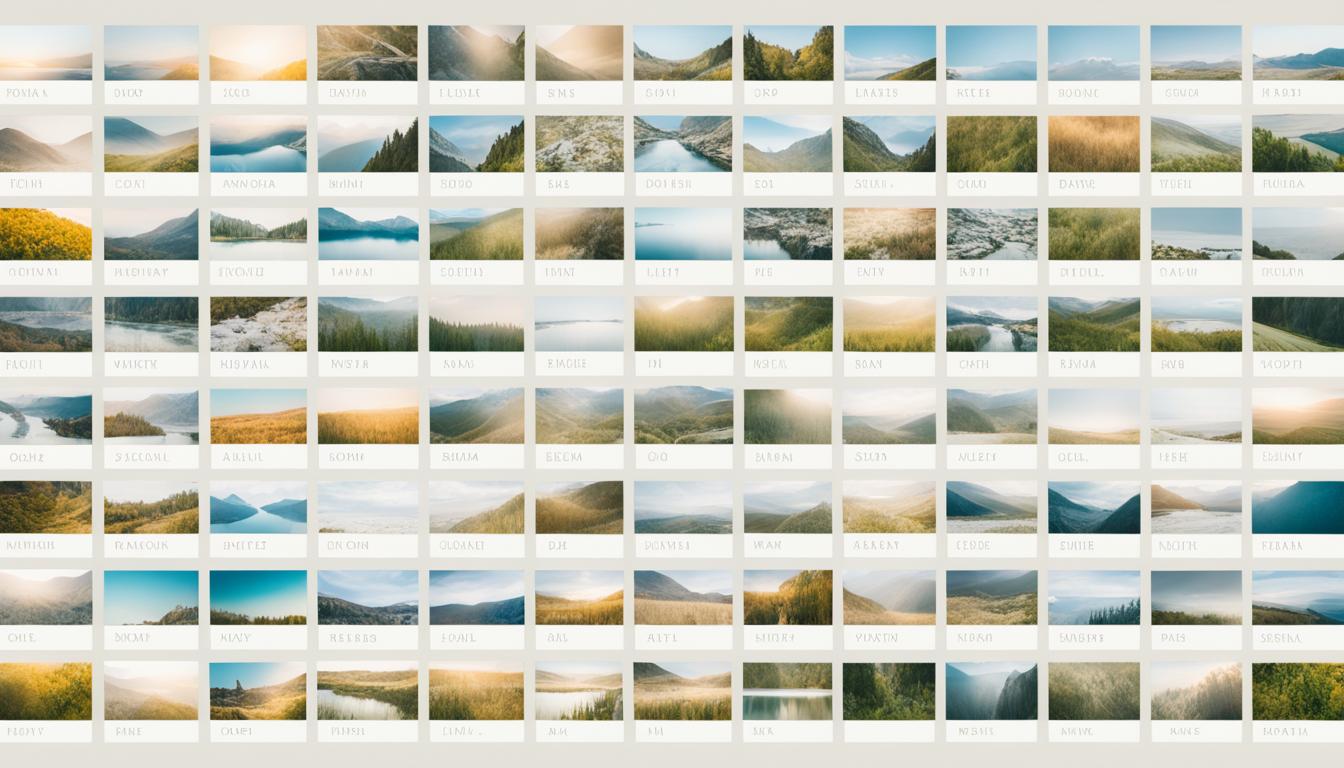Welcome to our Essential Guide to Post-Processing in Photography! In this guide, we will delve into the world of post-processing and explore the key techniques and software that can help you enhance your images and take your photography to the next level.
Post-processing, also known as photo editing, is a vital step in the photographic process. It enables photographers to bring out the best in their images, fix imperfections, and unleash their creative potential. Whether you are a beginner or an experienced photographer, understanding the basics of post-processing is essential to achieve professional-looking results.
Throughout this guide, we will cover photo editing basics that every photographer should know. We will discuss the importance of beginner-friendly software and introduce you to some popular options that can help you get started.
So, if you’re ready to unlock the power of post-processing and learn how to make your images shine, let’s dive in!
Key Takeaways:
- Post-processing is a crucial step in photography that allows photographers to enhance their images and unleash their creative potential.
- Understanding photo editing basics and beginner-friendly software is essential for photographers looking to improve their skills.
- Stay tuned as we delve into the world of post-processing and guide you through the techniques and tools that can help you achieve professional-quality results.
Understanding Post-Processing Techniques
In the world of photography, post-processing techniques play a crucial role in enhancing and transforming images. With the power of digital photo editing, photographers can bring their creative vision to life and elevate their photographs to new heights. Whether you’re a beginner or have some experience with photo editing, understanding the fundamentals of post-processing is essential for enhancing your photography skills.
One of the key aspects of post-processing is mastering the art of photo retouching. By learning basic retouching techniques, photographers can make subtle adjustments to elements such as exposure, color, and composition, ultimately achieving the desired results they envision. Whether it’s enhancing the vibrancy of colors, correcting exposure issues, or removing distracting elements, photo retouching allows photographers to take their images to the next level.
Beginner Photo Retouching Techniques
As a beginner in digital photo editing, it’s important to start with the basics. Here are some essential beginner-friendly techniques to get you started:
- Adjusting Exposure: Fine-tune the brightness and darkness of your image to achieve the perfect exposure.
- Enhancing Colors: Make your colors pop by adjusting saturation and vibrance.
- Sharpening: Improve the sharpness and clarity of your images for a more polished look.
- Cropping and Straightening: Remove unnecessary elements and straighten your composition for better visual balance.
By mastering these techniques, beginner photographers can enhance their images and create stunning visuals that captivate viewers. With practice and experimentation, you’ll gain a deeper understanding of how these techniques can be applied to different types of photography.
To demonstrate the power of post-processing, take a look at the image below:
Through the use of photo retouching techniques, this image has been transformed from a basic capture to a visually captivating composition. Notice the enhanced colors, improved sharpness, and the removal of distracting elements. These changes were made possible through the application of post-processing techniques.
Post-processing gives us the freedom to fully realize our creative vision and take our photography to new heights. It’s the final step in the photographic journey that allows us to unleash the true potential of our images.
In the next section, we will explore two popular software options for beginners looking to dive into the world of digital photo editing: Adobe Lightroom and Photoshop. These powerful tools provide a wide range of features and capabilities that enable photographers to take their post-processing skills to the next level.
Introduction to Adobe Lightroom and Photoshop
When it comes to post-processing in photography, Adobe Lightroom and Photoshop are two software that photographers swear by. Both offer a host of features and tools that allow photographers to enhance their images and unleash their creativity. Let’s dive into the world of these powerful software and explore how they can elevate your post-processing skills.
Adobe Lightroom
Adobe Lightroom is an excellent choice for beginners in the field of post-processing. Its user-friendly interface and intuitive design make it easy to navigate and understand. Lightroom offers a comprehensive set of photo enhancement tools that allow you to make quick and impactful edits to your images. From basic adjustments like exposure, contrast, and white balance to advanced features like selective editing and lens correction, Lightroom has it all.
With Lightroom, you can organize your photos, create presets to streamline your editing workflow, and even sync your edits across multiple devices. This makes it a versatile tool for photographers who want to enhance their images on the go.
Photoshop
If you’re ready to take your post-processing skills to the next level, Photoshop is the way to go. Known for its extensive capabilities, Photoshop provides photographers with endless editing possibilities. One of its primary strengths is the use of layers and masks, which allow for precise and non-destructive editing. This means you can make adjustments without permanently altering your original image.
Photoshop is favored by professionals and advanced photo enthusiasts who require advanced retouching, compositing, and intricate editing. With tools like the healing brush, clone stamp, and content-aware fill, you can remove unwanted elements and perfect the finer details of your images.
By understanding both Lightroom and Photoshop, you’ll have a powerful combination of software at your disposal. Whether you’re a beginner or a seasoned photographer, these tools can help you take your post-processing skills to new heights.

Basic Adjustments in Post-Processing
In post-processing, we have the ability to make basic adjustments to our images, aiming to enhance their overall quality. By utilizing adjustment tools and techniques, photographers can transform their photos and achieve the desired results. In this section, we will explore some fundamental adjustments that can be made in post-processing using popular software such as Photoshop and Lightroom.
Adjustment Tools
When it comes to basic photo edits, there are several key adjustments that photographers commonly make. These adjustments include:
- Exposure: Controlling the brightness or darkness of an image to achieve proper exposure.
- Contrast: Enhancing the difference between the lightest and darkest areas of an image for improved tonal range.
- Highlights: Adjusting the brightness of the brightest areas in an image, such as the sun or bright sources of light.
- Shadows: Modifying the darkness or brightness of the darkest areas in the image, aiming to increase or decrease detail visibility.
- Saturation: Manipulating the intensity or vividity of colors within an image.
Understanding these adjustments and how they can be applied to different images is crucial for achieving the desired visual impact.
Non-Destructive Editing with Adjustment Layers
One of the key advantages of using advanced post-processing software such as Photoshop and Lightroom is the ability to make non-destructive edits. Non-destructive editing ensures that the original image remains untouched, allowing for greater flexibility in making adjustments.
In Photoshop, photographers can utilize adjustment layers to apply changes without permanently altering the original image. Adjustment layers act as overlays that can be stacked and adjusted individually, providing a greater level of control in post-processing. Similarly, Lightroom offers a non-destructive workflow, allowing photographers to make adjustments that can be easily modified or reverted at any time.
By taking advantage of adjustment layers, photographers can experiment with different edits and fine-tune their images without the fear of losing important details or quality.
Best Tools in Photoshop and Lightroom
Both Photoshop and Lightroom offer a wide range of tools and features that cater to different editing needs. Here are some of the best tools in each software for basic adjustments:
| Software | Tool | Description |
|---|---|---|
| Photoshop | Levels | Adjusts brightness and contrast by manipulating the tonal range of the image. |
| Lightroom | Basic Panel | Offers sliders for adjusting exposure, contrast, highlights, shadows, and saturation. |
| Tone Curve | Gives photographers precise control over brightness and contrast using a graph interface. |
These tools provide photographers with the means to make basic adjustments efficiently and effectively in their post-processing workflow.
Tip: When making adjustments, it’s essential to strike a balance and avoid excessive editing. Overprocessing an image can lead to unnatural results. Remember to keep the adjustments subtle and tasteful, enhancing the image’s qualities rather than overpowering them.
By mastering the basic adjustments in post-processing and understanding the best tools available in Photoshop and Lightroom, photographers can take their images to the next level and achieve the desired visual impact.
Fine-Tuning Colors in Post-Processing
Color adjustments are an essential part of post-processing in photography, allowing us to enhance and perfect the colors in our images. By fine-tuning the saturation and vibrance, we can inject life and impact into our photos, creating visually stunning results.
Adjusting the saturation allows us to make colors more vibrant or muted, depending on our creative vision. Increasing the saturation can intensify the colors, making them pop and grab the viewer’s attention. On the other hand, reducing saturation can create a more subdued and subtle look, ideal for certain genres or moods. It’s all about finding the right balance to enhance the overall visual impact of the image.
Similarly, adjusting the vibrance can add depth and richness to the colors in our photos. The vibrance slider targets less saturated colors, preventing already vibrant colors from becoming oversaturated. This ensures a more natural and balanced result, without sacrificing the dynamic range of the image.
An understanding of hue, saturation, and luminance adjustments further empowers us to control individual colors in our images. With these tools, we can fine-tune specific hues, alter their intensity, or even completely change their tones. This level of control allows us to achieve the desired color balance and create visually appealing photographs that resonate with viewers.

| Benefits of Color Adjustments in Post-Processing |
|---|
| 1. Enhances visual impact and creates a more engaging image |
| 2. Allows for creative expression and personal style |
| 3. Fixes color imperfections and corrects white balance issues |
| 4. Achieves consistency and cohesiveness in a series of photographs |
| 5. Tailors colors to match the mood and story of the image |
By mastering the art of color adjustments, we can elevate our photography to new heights. The ability to fine-tune the colors in post-processing enables us to create impactful and visually stunning images that captivate and inspire.
Enhancing Sharpness and Removing Unwanted Elements
When it comes to post-processing in photography, sharpening images and removing unwanted elements are crucial steps that can significantly enhance the final result. In this section, we’ll explore the powerful tools at our disposal to sharpen our images and achieve a clean and visually appealing composition. Let’s dive in!
Sharpen Image Tools
Sharpening tools are essential for improving the overall sharpness and focus of our images. By enhancing the fine details and edges, we can create images that truly pop. Whether we’re capturing stunning landscapes, intricate textures, or portraits with intricate details, these tools allow us to bring out the best in our photographs.
Using sharpening tools, we can enhance the details in our images and make them appear sharper and more defined. By selectively applying sharpening to specific areas or the entire image, we can achieve the desired level of sharpness and bring out the intricate details that might have been missed during the initial capture.
Whether we’re using Adobe Lightroom or Photoshop, both software offer powerful sharpening tools that provide control and flexibility in achieving our desired results. Experimenting with different sharpening settings and techniques will help us find the perfect balance for each image.
Healing Brush and Clone Stamp
To create a clean and polished final result, removing unwanted elements is essential. Whether it’s distracting objects, blemishes, or even people in the background, post-processing gives us the tools to seamlessly remove them from our images.
The healing brush and clone stamp tools are our secret weapons in post-processing. The healing brush allows us to remove imperfections and blemishes by sampling nearby areas and intelligently blending them into the selected area. On the other hand, the clone stamp tool allows us to clone pixels from one area of the image and paint them over another, effectively removing unwanted elements.
These tools require precision and attention to detail. Taking the time to carefully remove distractions and imperfections will ensure that our final image looks clean and visually appealing. Remember, practice makes perfect, so don’t hesitate to experiment and refine your skills with these powerful tools.
Now that we’ve explored the sharpening tools and techniques as well as the healing brush and clone stamp tools, we’re one step closer to mastering the art of post-processing in photography. In the next section, we’ll delve into advanced techniques that will take our images to the next level.
Comparison of Sharpening Tools
| Sharpening Tool | Features | Software Compatibility |
|---|---|---|
| Unsharp Mask | – Enhances edge contrast – Control over sharpening amount and radius – Can introduce halos if not used carefully |
Adobe Photoshop Adobe Lightroom |
| Smart Sharpen | – Advanced sharpening algorithms – Option to remove Gaussian blur – Adjustable control over sharpening amount and radius |
Adobe Photoshop |
| Clarity | – Enhances mid-tone contrast – Can increase local contrast without affecting edges – Provides a more subtle sharpening effect |
Adobe Lightroom |
Table: Comparison of Sharpening Tools
Compare the different sharpening tools available in Adobe Photoshop and Lightroom, each with its unique features and advantages. Selecting the right tool for the job can make a significant difference in the final outcome of our images. Remember to experiment with different tools and settings to find what works best for your specific photography style and preferences.
Advanced Techniques in Post-Processing
Advanced post-processing techniques can elevate your image editing skills and take your photographs to the next level. By incorporating dodge and burn techniques and mastering noise reduction, you can enhance the depth, contrast, and clarity of your images. Let’s explore these advanced techniques in detail.
Dodge and Burn Techniques
The dodge and burn technique is a powerful tool for selectively lightening and darkening specific areas of an image. By using dodge, you can lighten areas to draw attention or add emphasis. On the other hand, burn allows you to darken areas for added depth and contrast. This technique is widely used in portrait photography, landscape shots, and architectural photography to create stunning visual effects and improve overall composition.
Noise Reduction Techniques
Noise refers to the unwanted grainy or pixelated artifacts that can appear in digital photographs, especially in low-light conditions or high ISO settings. Noise reduction techniques help minimize these imperfections and produce cleaner and sharper images. By reducing noise, you can enhance the overall quality and clarity of your photographs, resulting in a more professional-looking final product.
Understanding these advanced techniques and knowing how to apply them using post-processing software such as Adobe Lightroom or Photoshop can significantly enhance the impact and quality of your photographs. Whether you’re looking to bring out the fine details in your images or remove distractions for a cleaner composition, mastering these techniques will unlock a world of creative possibilities.
“Dodge and burn techniques allow photographers to precisely control the light and shadows in their images, enhancing the overall impact and creating stunning visual effects.” – [Photographer Name]
| Benefits of Using Dodge and Burn Techniques | Advantages of Noise Reduction Techniques |
|---|---|
|
|
Conclusion
Post-processing is a crucial aspect of photography that allows us to transform our images and achieve professional-quality results. By understanding the basics of post-processing techniques, utilizing beginner-friendly software like Adobe Lightroom and Photoshop, and incorporating advanced techniques, we can enhance our photographs and elevate our skills.
Understanding post-processing is the first step towards unlocking the full potential of our images. With the knowledge of adjusting exposure, contrast, and other elements, we can bring out the best in our photos. Additionally, fine-tuning colors through saturation and vibrance adjustments enables us to create visually appealing compositions with balanced color palettes.
To take our post-processing skills to the next level, we can explore advanced techniques such as dodge and burn for added depth and contrast, as well as noise reduction techniques to achieve cleaner and sharper images. Continuously improving our post-processing skills through practice and experimentation will result in photographs that stand out and captivate viewers.
By following these tips and investing time in improving our post-processing skills, we can take our photography to new heights. Each adjustment and enhancement we make in post-processing brings us closer to creating images that resonate with our audience and truly reflect our creative vision. So, let’s embrace post-processing as an essential tool in our photographic journey and unlock the true potential of our images.
FAQ
What is post-processing in photography?
Post-processing is an essential step in photography that allows photographers to enhance their images and achieve professional results. It involves editing and refining photographs using various software and techniques.
Why is post-processing important?
Post-processing techniques help photographers bring their creative vision to life by making adjustments to exposure, color, sharpness, and removing unwanted elements. It allows photographers to improve the overall quality of their images and create visually appealing photographs.
Which software is best for beginner photo editing?
Adobe Lightroom and Photoshop are popular options for beginners in post-processing. Lightroom offers a user-friendly interface and a wide range of photo enhancement tools, while Photoshop provides more advanced editing capabilities.
What are some basic adjustments in post-processing?
Basic adjustments include exposure, contrast, highlights, shadows, and saturation. These adjustments can be made using adjustment layers in software such as Photoshop and Lightroom. These tools allow non-destructive editing of images.
How can colors be fine-tuned in post-processing?
Colors in an image can be fine-tuned by adjusting saturation and vibrance. Additionally, hue, saturation, and luminance adjustments provide control over individual colors, allowing photographers to achieve the desired color balance and create visually appealing photographs.
How can sharpness be enhanced and unwanted elements be removed in post-processing?
Sharpening tools in post-processing software help photographers improve image sharpness and focus. The healing brush and clone stamp tools are used to remove objects or blemishes from images, resulting in a clean and polished final result.
What are some advanced techniques in post-processing?
Advanced techniques include dodge and burn, which selectively lighten or darken specific areas of an image to create more depth and contrast. Noise reduction techniques help reduce digital noise in images, resulting in cleaner and sharper photographs.
How can I improve my post-processing skills?
Understanding the basics of post-processing techniques, practicing with beginner-friendly software, and continuously learning and experimenting with advanced techniques are some ways to improve post-processing skills. By following these tips, photographers can create images that stand out and captivate viewers.
How Can Post-Processing Techniques Elevate Photography to Fine Art Standards?
Postprocessing techniques for photographers can transform ordinary images into extraordinary works of art. Through manipulation of color, contrast, and composition, photographers can evoke emotion and create a unique visual narrative. With the right tools and skills, postprocessing can elevate photography to the level of fine art, pushing creative boundaries and leaving a lasting impression.