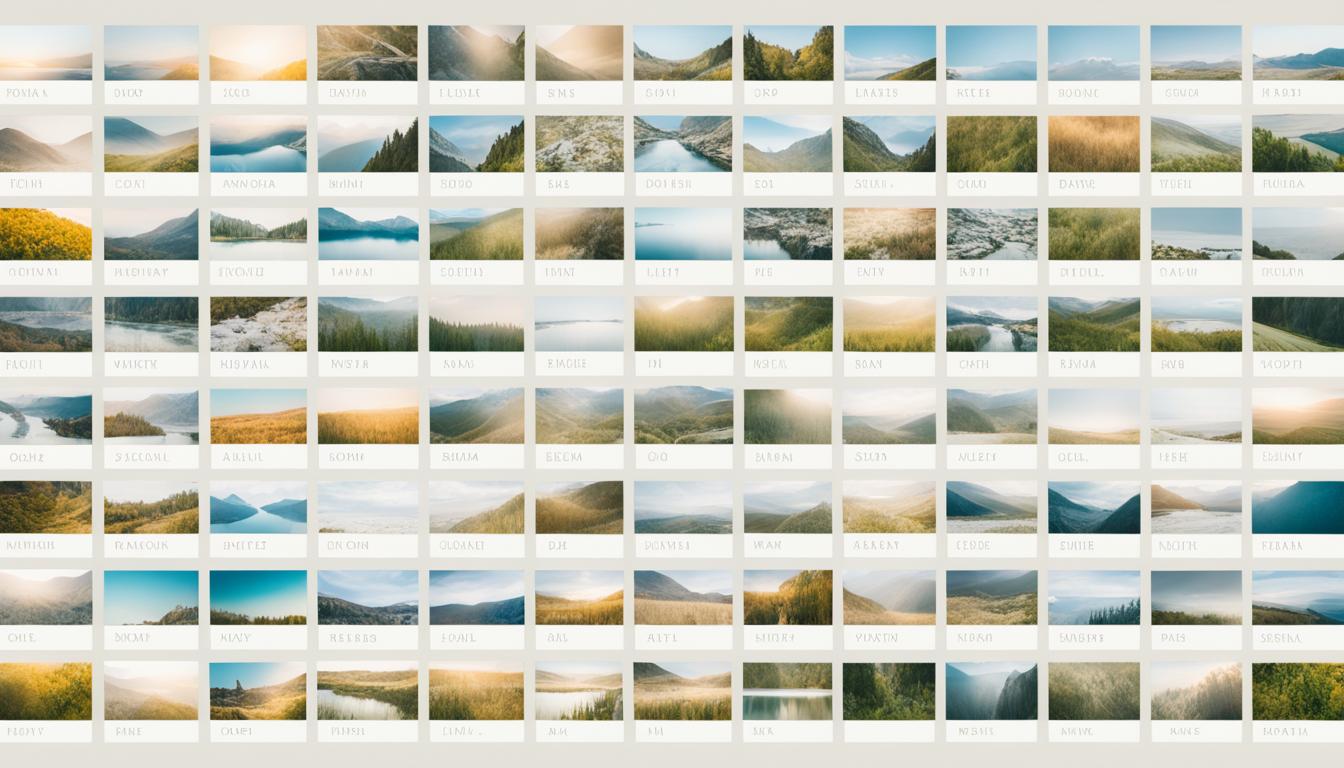Digital clutter can make it difficult to find photos quickly and easily. At times, it might even feel like a daunting task to bring order to your digital photo collection. However, by following expert tips on organizing and archiving digital photos, you can create a stress-free photo archive that allows you to easily locate and enjoy your cherished memories.
When it comes to digital photo organization, it is crucial to start with consolidation. This involves gathering all your digital assets, from different devices, cloud accounts, backup hard drives, flash drives, memory cards, cellphones, and downloads folders, and combining them into one master folder on your primary computer. This step sets the foundation for a well-organized photo library.
Once you have consolidated your digital assets, the next step is to deduplicate your archive. Duplicate photos can take up precious storage space and create unnecessary clutter. You can use search and filter options in file management programs or invest in deduplication software to streamline this process.
Creating a folder structure within your master folder is essential for maintaining an organized photo library. By categorizing your photos into main folders and subfolders based on themes or projects, you can easily locate specific images when needed. Additionally, leveraging metadata, such as dates, locations, captions, keywords, ratings, and copyright information, helps you manage and search for photos more efficiently.
Staying organized is an ongoing effort. Regularly reviewing and organizing your photo archive ensures that it remains manageable and clutter-free. Take the time to delete unnecessary photos and make sure new images fit into the existing organizational structure.
Remember, there is no one-size-fits-all approach to organizing and archiving digital photos. Experiment with different methods and find the system that works best for you. With a well-organized photo archive, you can easily relive your precious memories and share them with others.
Key Takeaways:
- Consolidate all your digital assets into one master folder on your primary computer.
- Deduplicate your archive by removing duplicate photos to free up storage space.
- Create a folder structure within your master folder to keep your photos organized and easily accessible.
- Utilize metadata to add information such as dates, locations, captions, keywords, ratings, and copyright information.
- Regularly review and organize your photo archive, deleting unnecessary photos and ensuring new images fit into the existing structure.
Consolidate Your Digital Assets
Consolidating all your digital assets into one master folder is the first step in getting organized. This includes files from different devices, cloud accounts, backup hard drives, flash drives, memory cards, cellphones, and downloads folders.
Gather all your backup hard drives and flash drives, plug in any old computers you never backed up, and think about any photo sharing sites you’ve used in the past to make sure you have everything. Empty your memory cards and file the raw images in your master folder. Backup the originals of your phone’s camera photos to your preferred cloud storage and regularly download your cloud accounts to your desktop. Move all files from your downloads folder and desktop into your master folder.
Consider keeping your master folder on a 2 TB external hard drive to ensure you have enough space for your entire archive.
Consolidating Files Checklist:
| Files and Devices | Action |
|---|---|
| Backup hard drives | Gather and copy files |
| Flash drives | Collect and transfer files |
| Old computers | Plug in and retrieve files |
| Cloud accounts | Download and store files |
| Memory cards | Transfer raw images |
| Phone camera photos | Backup originals to cloud storage |
| Downloads folder and desktop | Move all files to master folder |
| Master folder | Store on 2 TB external hard drive |
By consolidating all your digital assets into a master folder, you can have a centralized location for all your files, making it easier to manage and organize your photo archive. This will save you time and frustration when searching for specific photos or important documents. Remember to regularly back up your master folder to prevent data loss. Consolidating your digital assets is just the first step towards creating an efficient and organized photo library.
Deduplicate Your Archive
In order to maintain an organized and clutter-free photo archive, it is crucial to remove duplicate photos. These duplicates not only occupy valuable storage space but also make it difficult to find and manage your photos effectively. Duplicate photos can constitute approximately 75% of an initial photo archive, making deduplication an essential step in the organization process.
There are several scenarios in which duplicate photos can occur:
- Having the same photo with different file names
- Matching photos in different sizes or resolutions
- Multiple photos taken in burst mode
- Having both raw and edited versions of the same photo
Fortunately, there are techniques and tools available to help identify and eliminate duplicate photos from your archive. You can begin by utilizing the search and filter options in your file management programs to identify files with matching dates or names. Look out for files with additional numbers or labels such as (1), (2), or a series of numerals after the name, as they indicate multiple copies of the same image.
In addition to manual identification, you can also leverage dedicated de-duplication software to streamline the process. Programs like DigitalVolcano Duplicate Cleaner Pro or Webminds Duplicate Photo Cleaner provide efficient algorithms to detect and remove duplicate photos, saving you valuable time and effort.
By deduplicating your photo archive, you can not only reclaim storage space but also create a more streamlined and organized collection of photos, allowing you to easily locate and enjoy your favorite moments.

Benefits of Deduplicating Your Archive
Deduplicating your photo archive offers several advantages:
- Freeing up storage space: Removing duplicate photos helps optimize your storage, allowing you to store more meaningful and relevant images.
- Reducing clutter: Eliminating duplicate photos declutters your archive, making it easier to navigate and find the photos you’re looking for.
- Streamlining workflows: A deduplicated archive improves efficiency, as you won’t waste time browsing through redundant copies of the same photo.
- Enhancing organization: By removing duplicates, you can establish a more cohesive and structured photo library, facilitating easier access and management.
If you’ve been struggling with a cluttered and overwhelming photo archive, deduplicating your collection is a crucial step towards reclaiming control and enjoying a more streamlined digital experience.
Create a Folder Structure
Organizing your digital photos into a well-structured folder hierarchy is essential for efficient photo management. By creating a folder structure within your master folder, you can easily locate and manage your photos based on specific categories and themes.
Start by organizing your photos into main folders that represent the most general categories of your work, such as “Client Work,” “Projects,” or “Campaigns.” These main folders will serve as the backbone of your folder structure, providing a high-level overview of your photo collection.
Within each main folder, create subfolders to further categorize your files based on specific themes or phases of your work. For example, if you’re a photographer, you could have main subfolders like “Raw Files,” “Edited Files,” and “Web Files.” This subdivision allows you to separate different versions of your photos, ensuring that the integrity of your original raw files is protected.
When naming your subfolders and files, it’s important to be smart and consistent. Use descriptive and meaningful names that include relevant details like dates and project names. This will help you quickly locate specific files within your folder structure and maintain a clear workflow.
Here’s an example of a folder structure for a photographer:
| Main Folders | Description |
|---|---|
| Client Work | Folder for photos related to client projects |
| Projects | Folder for personal photography projects |
| Campaigns | Folder for photos used in advertising or promotional campaigns |
Client Work
| Subfolders | Description |
|---|---|
| Raw Files | Folder for original raw photos from client shoots |
| Edited Files | Folder for edited versions of client photos |
| Web Files | Folder for resized and optimized photos for web use |
By organizing your photos with a thoughtful folder structure, you can streamline your workflow and save time searching for specific files. Remember to consistently maintain and update your folder structure as your photo collection grows, ensuring that it remains a reliable tool for efficient photo management.
Utilize Metadata
Metadata is a powerful tool that can significantly enhance your photo organization and retrieval. It provides crucial details about your digital photos, such as the date and location they were taken, captions describing the content, keywords related to the photo’s subject, ratings indicating quality or importance, and copyright information to protect your assets.
By utilizing photo management programs like Adobe Lightroom, you can easily add and modify metadata for your photos. This enables you to search and filter your photo library based on specific criteria, making it effortless to find the images you need.
Efficient Organization with Metadata
Adding metadata to your photos allows for efficient organization and retrieval. Consider the following aspects of metadata:
- Dates: Capture the exact date and time each photo was taken, providing a chronological order for your photo library.
- Locations: Store the geolocation information of your photos, making it easy to find pictures from specific places.
- Captions: Write brief descriptions or captions for your photos, providing additional context and enhancing the understanding of your images.
- Ratings: Rate your photos to indicate their quality or importance, facilitating quick identification of the best shots.
- Copyright Information: Protect your photos by adding copyright information, including your name and contact details.
Incorporating these metadata elements into your photo library empowers you to maintain a well-organized collection and retrieve images effortlessly. Whether you’re a professional photographer managing a vast portfolio or an enthusiast organizing personal memories, metadata is an invaluable asset.
Add Metadata to Your Photos
To add metadata to your photos, utilize photo management software like Adobe Lightroom. Follow these steps:
- Import your photos into Lightroom or your preferred photo management software.
- Select the desired photos and access the metadata editing options.
- Fill in relevant information such as the date, location, captions, keywords, ratings, and copyright details.
- Save the changes to ensure the metadata is embedded into the photo files.
By incorporating metadata into your photo organization workflow, you can streamline the process of managing and retrieving your digital images.
Alternative Solution: Smart File Names
If using metadata seems overwhelming or impractical for your workflow, an alternative solution is to adopt a naming convention for your photo files. By incorporating important details into the file names themselves, you can save vital data about your photos in a more accessible way.
For example, consider using a naming convention like “YYYY-MM-DD_subject_location.jpg” to include the capture date, subject, and location directly in the file name. This approach allows you to search and sort through your photos using simple file browsing tools.

| Metadata Element | Description |
|---|---|
| Dates | Capture the exact date and time each photo was taken. |
| Locations | Store the geolocation information of your photos. |
| Captions | Add brief descriptions or captions to enhance understanding. |
| Keywords | Assign relevant keywords for efficient searching. |
| Ratings | Rate photos to identify highest quality or importance. |
| Copyright Information | Add copyright details to protect your photos. |
Stay Organized
Mastering your digital photo archive is an ongoing process. To keep your photo collection organized, follow these simple tips:
- Set recurring reminders: Schedule regular organization sessions every three to four months or after important events or projects. This will help you stay on top of your photo archive and prevent it from becoming overwhelming.
- Delete junk photos: Take advantage of idle moments, such as waiting at the doctor’s office or during your morning commute, to sift through your phone’s photo gallery and delete any unnecessary or junk photos. This will help declutter your archive and free up valuable storage space.
- Sift through meaningless photos: Periodically review your photo archive and identify photos that hold no personal or sentimental value. Be ruthless in discarding photos that don’t contribute to the overall quality or story of your collection. This selective process will help you maintain a curated archive of meaningful memories.
By consistently staying organized through recurring reminders, deleting junk photos, and sifting through meaningless photos, you can ensure that your digital photo archive remains streamlined, manageable, and easy to navigate.
Find motivation and inspiration in keeping your digital photo archive organized. Remember, every effort you put into maintaining an organized photo collection will pay off when you can quickly and easily find the photos that truly matter to you.
The Simplest Way to Organize Digital Photos
When it comes to organizing your digital photos, simplicity is key. Follow these easy steps to create an organized and easily searchable photo collection:
- Batch Organize by Date: Start by organizing your photo files by date. This helps you quickly locate specific photos based on when they were taken.
- Create Year Folders: Create folders for each year to further organize your photos. Within each year folder, you can create subfolders labeled with specific dates or categories to group your photos even further.
- File Naming Conventions: To make it easy to find specific people in your photos, consider adding subjects’ names to the file names. This can be especially useful if you have a large collection of photos with multiple individuals.
- Facial Recognition: If you have access to facial recognition software, take advantage of this technology to automatically tag photos with the names of the people in them. This makes it even easier to search for specific individuals.
- Scanning: Preserve and share digital versions of your printed photos and documents by scanning them. This ensures that these precious memories are safely stored in your digital photo collection.
- Disks and Digital Storage Media: Backup your digital files on separate drives and store disk-based storage media properly. This helps protect your photos from loss or accidental deletion.
Remember, organizing your personal photo collection is a personal journey. Find an organization method that works best for you and enjoy the benefits of a well-organized and easily accessible digital photo archive.
Simple Way to Organize Digital Photos
| Step | Description |
|---|---|
| 1 | Batch Organize by Date |
| 2 | Create Year Folders |
| 3 | File Naming Conventions |
| 4 | Facial Recognition |
| 5 | Scanning |
| 6 | Disks and Digital Storage Media |
Conclusion
Organizing and archiving digital photos can be a daunting task, but it is essential for efficient photo library management. By following expert tips and taking a systematic approach, you can create a well-organized and easily searchable photo archive.
Start by consolidating all your digital assets into one master folder on your primary computer. This will ensure that all your photos are in one central location, making it easier to manage and access them.
Next, take the time to de-duplicate your archive. Removing duplicate photos not only frees up valuable storage space but also reduces clutter and streamlines your photo library.
Create a folder structure within your master folder to categorize your photos. Use main folders and subfolders to organize your photos based on themes, projects, or any other system that makes sense to you. This will help you quickly locate specific photos within your library.
Additionally, leverage metadata to add valuable information to your photos. Include details such as dates, locations, captions, keywords, ratings, and copyright information. This will make it easier to search, filter, and manage your photos.
To maintain an efficient photo library, it’s important to regularly review and delete unnecessary photos. This will prevent your archive from becoming overwhelming and ensure that you only keep the photos that truly matter to you.
Remember, there is no one-size-fits-all approach to organizing and archiving digital photos. Find a system that works for you and make consistent efforts to maintain your photo library. By doing so, you can master your digital photo archive and enjoy easy access to your cherished memories.
FAQ
How can I consolidate my digital assets?
To consolidate your digital assets, gather all your files from different devices, cloud accounts, backup hard drives, flash drives, memory cards, cellphones, and downloads folders and place them in a master folder on your primary computer.
Why is it important to deduplicate my photo archive?
Deduplicating your photo archive is important to free up storage space and reduce clutter. Duplicate photos can take up unnecessary storage and make it harder to find specific images.
How can I create a folder structure for my photos?
To create a folder structure, start with main folders representing general categories, then use subfolders to further categorize your photos based on themes or projects. This will help keep your photos organized and easily accessible.
How can I utilize metadata to organize my photos?
You can utilize metadata by adding information such as dates, locations, captions, keywords, ratings, and copyright information to your photos. This will make it easier to search and manage your photos based on specific criteria.
What are some tips for staying organized with my photo archive?
To stay organized, set recurring reminders to regularly review and delete unnecessary photos. You can also delete junk photos from your phone during idle moments. Consistently staying on top of organization efforts can help keep your photo archive manageable.
What is the simplest way to organize digital photos?
The simplest way to organize digital photos is to batch organize them by date, create year folders and subfolders, use file naming conventions, utilize facial recognition software, and consider scanning physical photos and documents.
How should I store my digital files and disks?
It is important to backup your digital files on separate drives and store disks and digital storage media properly to ensure their longevity and prevent data loss.
How can organizing and archiving digital photos benefit me?
Organizing and archiving digital photos can make it easier to find and manage your photos, reduce clutter, free up storage space, and provide an efficient photo library management solution.
How can I organize and archive my digital underwater photos for easy access and management?
Organizing and archiving underwater photographs can be made easy with proper postprocessing techniques. Utilize folder structures to categorize by location, species, and date. Use metadata to add detailed information and keywords for easy searching. Consider using a digital asset management system to streamline the process.