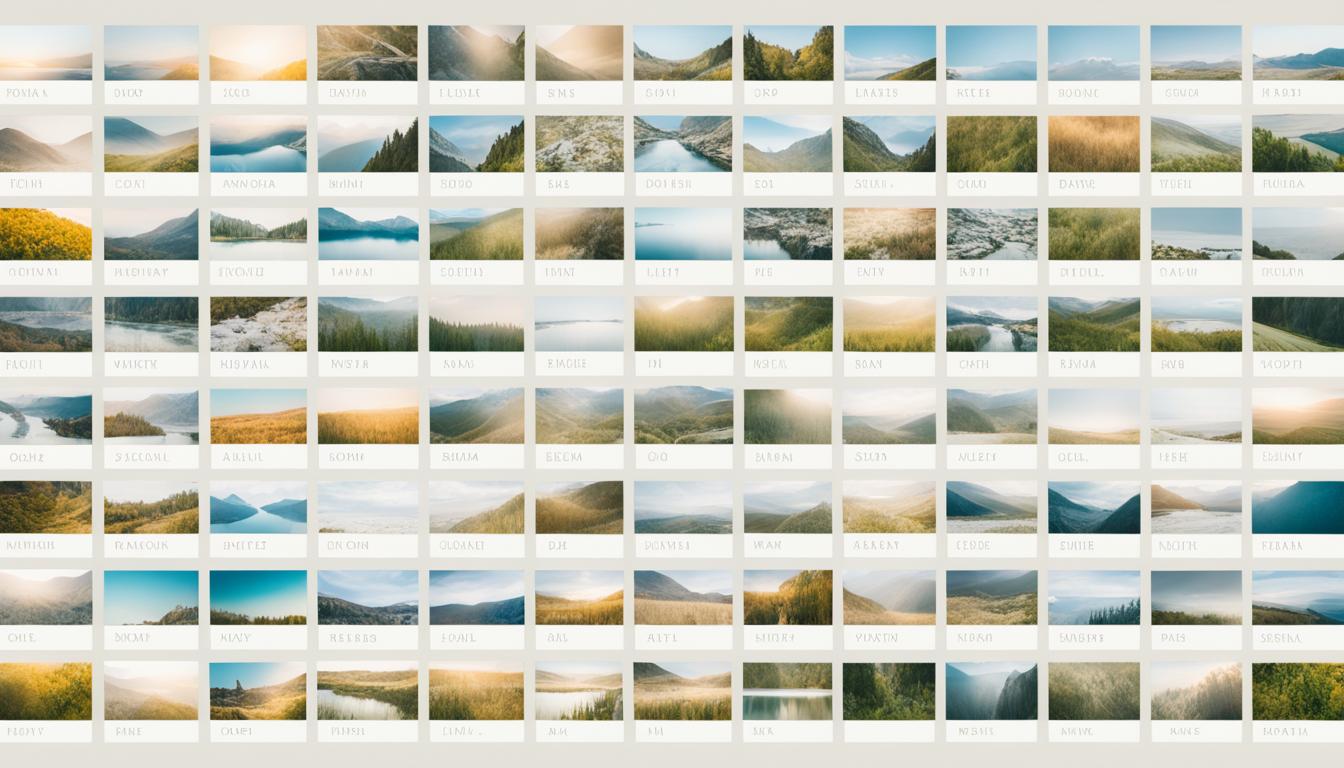Gone are the days of spending hours in the darkroom; digital post-processing has revolutionized the way photographers edit and enhance their images. However, it’s easy to get lost in the vast sea of options and tools available, resulting in a slow and inefficient workflow. To help you navigate through the post-processing maze, we have compiled expert tips and best practices for creating an efficient and streamlined post-processing workflow.
Whether you’re a professional photographer or an enthusiast, our workflow tips will help you save time, deliver high-quality images, and wow your clients. From choosing the right software and organizing your files to selecting and editing images, we’ve got you covered. We’ll also dive into the best practices for exporting and delivering the final product, as well as how to effectively communicate with your clients throughout the process.
So, let’s dive in and discover the secrets to a smooth post-processing workflow that will take your photography to new heights!
Key Takeaways:
- Choosing the right post-processing software is crucial for an efficient workflow.
- Import and organize your files systematically for easy access and backup.
- Cull and edit your images strategically to save time and maintain quality.
- Export your images in the appropriate format, size, and quality for various purposes.
- Effective communication with clients ensures satisfaction and smooth project delivery.
Choose the Right Software
In order to establish an efficient post-processing workflow, it is essential to carefully select the appropriate software that aligns with your specific needs. There are several options available, including renowned software such as Adobe Lightroom, Capture One, Photoshop, and Affinity Photo. Each of these post-processing software options offers distinct features, advantages, and disadvantages, which should be thoroughly researched and tested before making a final decision. Factors to consider when selecting the right software include cost, compatibility with your operating system, overall performance, user interface, and available support.
Adobe Lightroom is a comprehensive photo editing and organizing tool that is widely used by professional photographers due to its user-friendly interface, extensive editing capabilities, and seamless integration with other Adobe applications. Capture One, on the other hand, is known for its exceptional image quality, robust tethering capabilities, and precise color editing features. Photoshop, a household name in the photography industry, offers unparalleled versatility and advanced editing tools, making it ideal for intricate retouching and creative manipulation. Lastly, Affinity Photo presents a powerful alternative to industry giants, providing a professional-grade editing experience at a fraction of the cost.
Choosing the right post-processing software is crucial as it will significantly impact your workflow efficiency and the final outcome of your images. Take your time to explore the features and capabilities of each software to ensure that it aligns with your specific editing needs.
Import and Organize Files
After selecting the perfect post-processing software for your needs, it’s time to tackle the crucial task of importing and organizing your files. A well-organized file structure helps you stay efficient and keeps your digital assets easily accessible. Here are some essential tips to streamline your file management process:
Create a Consistent Folder Structure
Establishing a consistent folder structure is fundamental for efficient file organization. This unified system allows you to quickly locate and navigate through your files. Consider organizing your folders based on different criteria, such as client name, date, or project type. Here’s an example of a typical folder structure:
| Folder | Description |
|---|---|
| Client Name | Organize your main folders by client name to easily separate and identify different projects. |
| Date | Subdivide your client folders by date to further categorize the assignments chronologically. |
| Project Name | Create specific folders within each date folder to store files related to a particular project. |
Implement a File Naming Convention
File naming conventions are invaluable when it comes to locating specific files quickly. By adopting a standardized naming format, you can easily search for files and maintain consistency across your projects. Incorporate relevant information such as the date, client name, or project name into your file names. For example:
YYYYMMDD_ClientName_ProjectName_ImageName.ext
Utilize Metadata and Keywords
Metadata and keywords are vital for effective file searching and filtering. Take advantage of these features in your post-processing software to tag and categorize your files. Assign relevant keywords, ratings, and flags to streamline your workflow and quickly find specific files based on their attributes.
Regularly Backup Your Files
Protecting your digital assets is essential to prevent data loss. Regularly backup your files to a secure location, such as a cloud service or an external hard drive. This practice ensures that even in the unfortunate event of a hardware failure or accidental deletion, you can still access your precious files.
By implementing a systematic file import and organization process, you can enhance your post-processing workflow and save valuable time. A well-structured file system allows for efficient navigation, easier retrieval of files, and seamless collaboration with clients and team members.
Select and Edit Images
In the third step of our efficient post-processing workflow, we focus on selecting and editing our images to create stunning visuals. Let’s dive into the key elements of this crucial stage.
Image Selection
When selecting images, it’s important to carefully curate your collection to ensure you only present your best work. Start by culling your images – eliminating those that fall short of your standards or client expectations. Consider the purpose and style of the project, ensuring each image aligns with your vision and the desired outcome.
Utilize helpful tools like compare, survey, or loupe view to make informed choices. These features assist in comparing and selecting images, helping you identify the ones that truly shine.
Image Editing
Now that you have your carefully selected images, it’s time to unleash your artistic vision and fine-tune each one. During the editing process, pay attention to various elements that can enhance the overall impact of your images.
Start by adjusting essential factors like exposure, white balance, contrast, color, sharpness, noise, and cropping. These adjustments enhance the visual appeal and ensure your images accurately represent your creative intent. Attention to detail is paramount, so align and straighten images for a polished finish.
In addition, take advantage of powerful editing tools such as brushes, filters, masks, layers, or clone stamp to address imperfections and add artistic touches. These tools allow you to retouch blemishes, enhance details, or apply specific effects, elevating your images to their full potential.

Remember, your editing choices should align with your desired outcome and the style you want to convey. Experiment with different techniques and adjustments to find the perfect balance that enhances the unique qualities of each image.
By selecting and editing your images with precision, you can create a cohesive and visually appealing body of work that resonates with your audience.
Export and Deliver Images
After completing the editing process, it’s time to export and deliver your images to your clients. Ensuring that the exported files meet the necessary specifications is crucial for a successful delivery. Here are some key considerations when exporting and delivering your images.
File Format, Size, and Resolution
Choose the appropriate file format, size, and resolution based on the intended use of the images. For web usage, JPEG is commonly used for its smaller file size and fast loading times. For printing purposes, consider using formats like TIFF or PNG to retain maximum image quality. Adjust the file size and resolution to match the requirements of the desired output.
Metadata
Adding metadata to your images is essential for copyright protection, as well as providing relevant information about the image. Include details such as copyright information, contact details, and location data. This helps in identifying and crediting the images, and it also provides context for the viewers.
Delivery Platform or Service
Use a secure and reliable platform or service to deliver your images to clients. There are various platforms available, such as Dropbox, Google Drive, or dedicated image delivery services. Consider factors like ease of use, security, and storage capacity when selecting the platform that suits your needs.
Showcasing Your Work
Consider using visually appealing tools like galleries, albums, or slideshows to showcase your work to clients. These platforms provide an interactive and engaging way for clients to view and appreciate your images. With the right presentation, you can enhance your professional image and leave a lasting impression on your clients.
Image export is a key step in delivering your work to clients effectively.
| Considerations | Benefits |
|---|---|
| Choosing the right file format, size, and resolution | Optimized image quality and faster loading times |
| Adding metadata to your images | Crediting and protecting your work |
| Using a secure delivery platform or service | Reliable and convenient image delivery |
| Utilizing galleries, albums, or slideshows | Showcasing your work professionally |
Communicate with Clients
Effective communication with clients is crucial for a successful post-processing workflow. Throughout the workflow, we maintain open and clear communication with our clients, ensuring client satisfaction and meeting their expectations. To achieve this, we focus on the following key aspects:
Set Clear Expectations and Deadlines
From the beginning of the project, we set clear expectations, deadlines, and terms with our clients. This establishes a mutual understanding of what can be expected and ensures a smooth workflow. By aligning expectations, we can avoid any potential miscommunications or misunderstandings later on in the process.
Provide Regular Updates and Address Concerns
During the post-processing workflow, we provide our clients with regular updates on our progress. This helps build trust and transparency, as our clients have visibility into each stage of the process. We also make ourselves readily available to address any questions or concerns our clients may have. By promptly addressing their needs, we can ensure that the final outcome meets their expectations and enhances client satisfaction.
“Good communication is the bridge between confusion and clarity.” – Nat Turner
Seek Input, Preferences, and Approval
We actively seek input and preferences from our clients throughout the post-processing workflow. By involving them in the decision-making process, we ensure that their vision is incorporated into the final product. We value their feedback and make the necessary adjustments to meet their desired outcomes. Additionally, seeking their approval at significant milestones provides reassurance and strengthens the client relationship.
Express Gratitude for their Business
Clients are the lifeline of our business, and we express our gratitude to them for choosing us. We acknowledge their trust and partnership, which motivates us to deliver exceptional results. By showing our appreciation, we reinforce a positive client experience and lay the foundation for long-term client relationships.
By effectively communicating with our clients, we prioritize their needs and create a collaborative environment. This enhances client satisfaction, fosters positive feedback, and establishes a strong reputation for our business.

Post-Processing Efficiency Benefits
Implementing an efficient post-processing workflow offers numerous advantages for photographers. Let’s explore the benefits that come with efficient time management, enhanced creativity, faster delivery times, and increased business scalability.
Efficient Time Management
An efficient post-processing workflow allows us to manage our time effectively, optimizing the editing process and reducing unnecessary delays. By streamlining tasks and utilizing effective organizational strategies, we can minimize the time spent on editing. This not only frees up valuable time to focus on other aspects of our photography business, such as client acquisition and marketing efforts, but also promotes a healthier work-life balance.
Enhanced Creativity
Implementing an efficient post-processing workflow provides us with the mental space and clarity needed to explore new creative ideas. When we have more time and energy available to experiment with different editing techniques, try unique compositions, and push the boundaries of our artistic vision, our creativity flourishes. This creative freedom enables us to deliver stunning and innovative results that captivate our clients and set us apart from the competition.
Faster Delivery Times
An efficient post-processing workflow enables us to deliver our work to clients in a timely manner, enhancing overall client satisfaction. By minimizing unnecessary delays and ensuring a smooth and streamlined editing process, we can meet or even exceed client expectations. Faster delivery times not only impress our clients but also increase the likelihood of them recommending our services to others, leading to new business opportunities and growth.
Business Scalability
Implementing an efficient post-processing workflow lays the foundation for scalability and growth in our photography business. By optimizing our workflow, we can handle higher workloads without sacrificing quality or timely delivery. This scalability allows us to expand our client base, take on larger projects, and increase our revenue potential. With an efficient workflow in place, we can confidently scale our business while maintaining the high standards that our clients expect.
By implementing an efficient post-processing workflow, we can enjoy the benefits of effective time management, enhanced creativity, faster delivery times, and increased business scalability. Let’s optimize our workflow and unlock our full potential in the world of photography.
Conclusion
An efficient post-processing workflow is crucial for photographers looking to save time, deliver exceptional results, and satisfy their clients. By implementing the workflow tips and post-processing techniques outlined in this article, you can streamline your post-processing and take your photography to new heights.
Choosing the right software is the first step towards creating an efficient workflow. Consider options such as Adobe Lightroom, Capture One, Photoshop, or Affinity Photo, and research their features and functionalities to find the one that best suits your needs.
Once you have selected your software, focus on importing and organizing your files effectively. Develop a consistent file naming convention, use keywords and ratings to sort and filter your files, and ensure regular backups to keep your work safe.
When editing your images, be selective and precise. Cull your images to eliminate any that don’t meet your standards, apply your artistic vision and skills to enhance the chosen images, and use tools like brushes, filters, and masks for advanced retouching.
Communication with clients throughout the post-processing workflow is key. Set clear expectations, seek input and feedback, and maintain regular updates to ensure client satisfaction. By following these workflow tips, you’ll be able to optimize your post-processing workflow and achieve outstanding results.
FAQ
What are some workflow tips for efficient post-processing?
There are several tips you can follow to streamline your post-processing workflow. These include choosing the right software, importing and organizing files effectively, selecting and editing images with precision, and communicating with clients throughout the process.
How do I choose the right post-processing software?
When choosing software for post-processing, consider factors such as cost, compatibility, performance, user interface, and support. Options to explore include Adobe Lightroom, Capture One, Photoshop, and Affinity Photo.
What are some tips for importing and organizing files?
To import and organize files efficiently, establish a naming convention, include relevant keywords and ratings, and backup your files to a secure location. Maintain a consistent folder structure and use tools to sort and filter your files effectively.
How should I select and edit images during post-processing?
Start by culling your images to eliminate any that don’t meet your standards. Consider the purpose and style of the project when selecting images. During the editing process, pay attention to exposure, white balance, contrast, color, sharpness, and noise. Also, use retouching tools to enhance your images and address any imperfections.
What should I consider when exporting and delivering images?
When exporting and delivering images, ensure they are in the appropriate format, size, resolution, and quality for the intended use. Rename the files, add metadata such as copyright information, and use a secure platform or service to deliver them to clients.
How important is communication with clients during post-processing?
Effective communication with clients is crucial for a successful post-processing workflow. Set clear expectations, provide regular updates, seek input and preferences, and address any questions or concerns. Establishing a good rapport with clients can lead to repeat business and positive referrals.
What are the benefits of an efficient post-processing workflow?
An efficient workflow enables you to manage your time effectively, enhances creativity, leads to faster delivery times, and sets the foundation for scalability in your business. It allows you to focus on other aspects of your photography business and deliver high-quality images that satisfy clients.
How can I optimize my post-processing workflow?
By following these workflow tips and best practices, you can optimize your post-processing workflow. Choose the right software, import and organize files effectively, select and edit images with precision, deliver images in the appropriate format, and maintain effective communication with your clients throughout the process.
How Can Post-Processing Workflow Tips be Applied to Architectural Image Editing?
When it comes to architectural image editing, it’s essential to enhance architectural image post-processing techniques to achieve the best results. Streamlining your post-processing workflow can help you maintain consistency and improve efficiency. By applying these tips, you can elevate the quality of your architectural image editing projects.