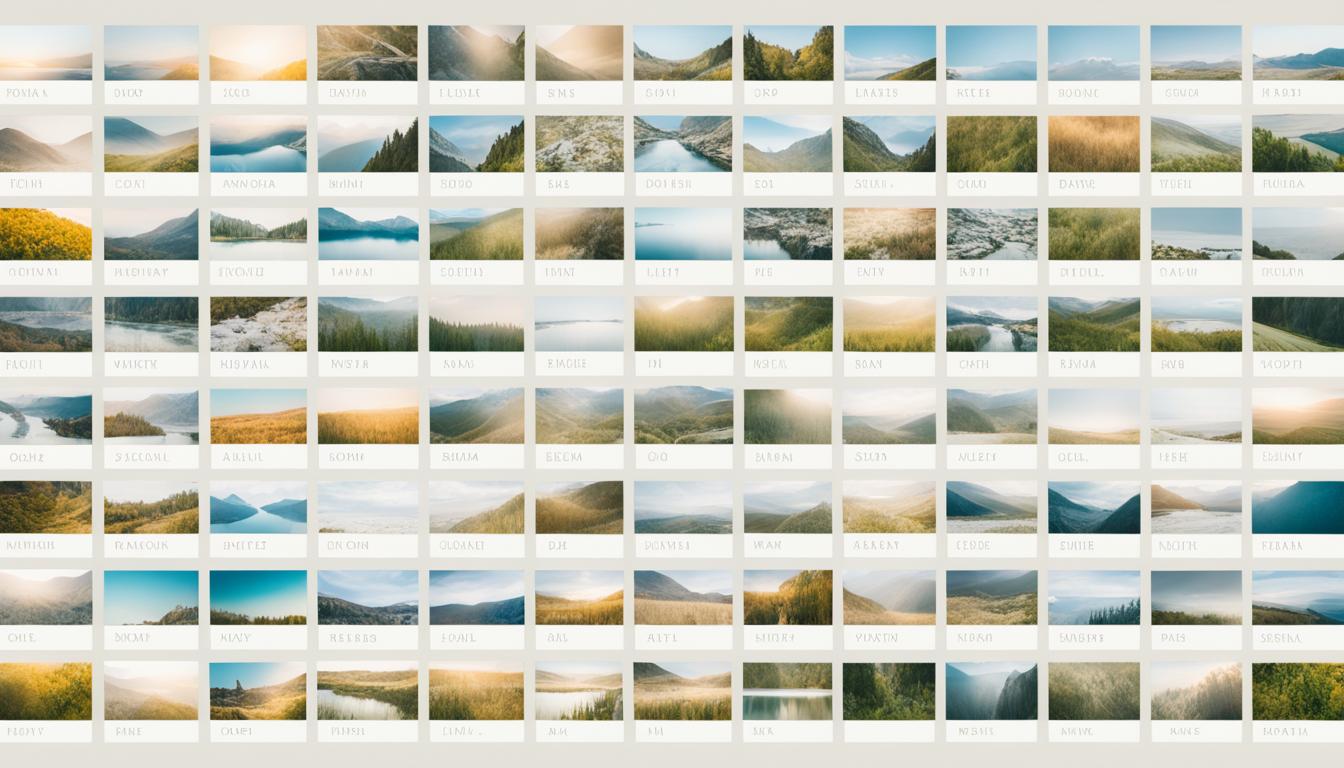In this article, we will explore advanced techniques in photo retouching that can help elevate your image editing skills to a professional level. We have gathered information from various sources to bring you a comprehensive guide on the best techniques and courses available to hone your retouching abilities.
Key Takeaways:
- Learn advanced techniques in photo retouching to enhance your editing skills.
- Discover professional courses that can guide you in mastering photo retouching.
- Whether you’re a beginner or a seasoned professional, these techniques will help you achieve stunning results.
- Practice and perseverance are key to attaining creative mastery in the field of photo retouching.
- Embrace the world of advanced photo editing to unleash your creative potential.
Continue reading to explore the top online courses for Photoshop retouching and unleash the full potential of Adobe Photoshop CC.
Top Online Courses for Photoshop Retouching
If you are looking to enhance your retouching skills, online courses are a great way to learn advanced techniques. We have compiled a list of top online courses that cover everything from the basics to specialized retouching skills. These courses offer comprehensive learning opportunities for both beginners and experienced users. With expert instructors guiding you through each step and hands-on practice assignments, you can gain the professional guidance needed to become proficient in Photoshop retouching.
Discover the Best Online Courses for Photoshop Retouching
There’s no better way to master Photoshop retouching than by enrolling in online courses that provide comprehensive training. These courses are designed to empower you with the knowledge and skills required to create stunning and flawless images. Let’s take a closer look at some of the top online courses available:
- Advanced Photo Retouching Masterclass: This course is perfect for those who want to take their retouching skills to the next level. Learn advanced techniques such as frequency separation, dodge and burn, color grading, and more. With step-by-step instructions and practical examples, you’ll be able to transform ordinary photos into extraordinary works of art.
- Beauty Retouching Fundamentals: Explore the art of beauty retouching with this comprehensive course. Master the techniques used by professionals to enhance skin, eyes, and hair while maintaining a natural look. From blemish removal to subtle skin smoothing, this course covers everything you need to know to create flawless beauty portraits.
- Portrait Retouching Mastery: Learn how to turn average portraits into breathtaking works of art. This course focuses on retouching techniques specific to portrait photography, such as skin retouching, teeth whitening, and eye enhancement. With detailed tutorials and hands-on practice, you’ll be able to transform your portraits with ease.
Why Choose Online Courses for Photoshop Retouching?
“Online courses provide a flexible learning environment, allowing you to study at your own pace and convenience. With professional guidance and hands-on practice, you can develop your retouching skills and enhance your creative abilities. Whether you’re a beginner or an experienced user, online courses offer a structured and interactive learning experience.”
Investing in online courses for Photoshop retouching not only allows you to learn from industry experts but also provides the flexibility to fit your learning into your busy schedule. From the comfort of your home, you can access a wealth of knowledge and practical exercises that will help you develop a strong foundation in Photoshop retouching techniques.
By enrolling in online courses, you’ll benefit from:
- Expert guidance from experienced instructors
- Comprehensive curriculum covering all aspects of retouching
- Flexible learning options to suit your schedule
- Hands-on practice assignments for practical skill development
- Access to a supportive community of fellow learners
Whether you’re a professional photographer, graphic designer, or hobbyist, online courses provide a convenient and effective way to enhance your Photoshop retouching skills. Invest in your creative growth and take your retouching abilities to the next level with these top online courses.
Photoshop CC Essentials: Unleashing the Full Potential
Adobe Photoshop CC is an industry-leading software for photo editing and manipulation, used by professionals worldwide to achieve stunning visual effects. To fully harness the power of Adobe Photoshop CC, it is essential to have a comprehensive understanding of its tools and features. That’s where the Adobe Photoshop CC Essentials course comes in.
This comprehensive course is designed to unlock the full potential of Adobe Photoshop CC for advanced users like you. With over 37 hours of tutorials, this course covers everything from the basics to advanced techniques in Photoshop retouching, providing you with the knowledge and skills needed to edit photos like a seasoned professional.
Throughout the course, you will dive deep into essential topics such as Photoshop Layers, Adjustment Layers, and Adobe Camera Raw, learning how to utilize these tools effectively in your retouching workflow. The course is structured in a way that caters to all skill levels, whether you are a beginner looking to build a solid foundation or an experienced user seeking to refine your skills.
What You Will Learn:
- Mastering the Photoshop interface and workspace
- Understanding the different types of layers and their uses
- Applying adjustment layers for non-destructive editing
- Utilizing Adobe Camera Raw for advanced photo enhancements
- Creating complex photo compositions with blending modes and masks
- Refining your retouching techniques for seamless results
- And much more!
By the end of this comprehensive course, you will have the confidence and skills to edit and retouch photos like a professional, unleashing the full potential of Adobe Photoshop CC. Whether you aspire to create stunning artwork, enhance your photography, or pursue a career in graphic design, this course is your gateway to success.
Don’t miss out on this opportunity to elevate your skills in Adobe Photoshop CC. Enroll in the Photoshop CC Essentials course today and take your photo editing abilities to new heights!

| Course Features | Benefits |
|---|---|
| 37+ hours of tutorials | Comprehensive coverage of Photoshop CC |
| In-depth lessons on Photoshop Layers, Adjustment Layers, and Adobe Camera Raw | Gain a solid foundation in advanced retouching techniques |
| Caters to all skill levels | Perfect for beginners and experienced users alike |
| Hands-on practice exercises | Apply what you’ve learned in real-world scenarios |
| Flexible learning schedule | Study at your own pace, whenever and wherever you want |
| Expert instructors | Learn from industry professionals with years of experience |
Professional Retouching Course in Photoshop: Focused on Practical Skills
The Professional Retouching Course in Photoshop is designed to enhance your practical skills and provide hands-on experience with retouching tools. This comprehensive course covers various aspects of retouching, equipping you with the necessary knowledge to achieve professional-grade results. Whether you are a beginner or an experienced retoucher, this course offers valuable insights and techniques to refine your retouching skills.
“This course helped me gain a deeper understanding of retouching tools and their practical application. I appreciated the emphasis on hands-on experience, which allowed me to put my newly acquired skills to use immediately.” – Sarah Thompson, Photographer
During the course, you will learn essential retouching techniques, including working with masks, retouching portrait and outdoor images, color grading, and selective color adjustments. The focus is on developing practical skills that can be applied to specific image types, ensuring you gain specialized expertise in retouching various subjects and genres.
Furthermore, the course provides guidance on utilizing retouching tools effectively to achieve desired results. You will explore advanced retouching techniques and learn efficient workflows that save time while delivering exceptional outcomes. By the end of the course, you will have an extensive skill set and the confidence to tackle retouching projects with precision and creativity.
Course Highlights:
- Hands-on experience with retouching tools
- Specific techniques for portrait and outdoor image retouching
- Color grading and selective color adjustments
- Efficient workflows and time-saving techniques
To give you a glimpse of the course content, here’s a breakdown of the modules:
| Module | Topics Covered |
|---|---|
| 1 | Introduction to retouching tools and techniques |
| 2 | Working with masks for precise retouching |
| 3 | Retouching portrait images: skin, eyes, and hair |
| 4 | Enhancing outdoor images: sky, landscapes, and details |
| 5 | Color grading and selective color adjustments |
| 6 | Advanced retouching techniques for specific image types |
The Professional Retouching Course in Photoshop is an excellent opportunity to acquire practical skills in retouching and expand your capabilities in creating stunning images. Whether you are a photographer, designer, or enthusiast, this course will equip you with the tools and knowledge needed to take your retouching to the next level.
Photoshop CC Retouching and Effects Masterclass: Elevate Your Portrait Photos
In our Photoshop CC Retouching and Effects Masterclass, we are excited to reveal the industry-standard retouching techniques that will take your portrait photos to new heights. This masterclass goes beyond basic retouching, empowering you to unleash your creativity and achieve a creative edge with your portrait retouching skills.
With a focus on enhancing lighting, color, composition, and sharpness in Photoshop, this course equips you with the tools and knowledge to transform your portrait photos into stunning works of art. Whether you’re a professional photographer or an aspiring enthusiast, this masterclass is designed to elevate your retouching abilities and set you apart from the competition.
Throughout the course, you’ll learn how to:
- Improve lighting techniques to highlight the subject’s features and create a captivating atmosphere.
- Enhance color rendition for vibrant and lifelike portraits that stand out from the crowd.
- Compose your shots effectively, guiding the viewer’s attention to the subject and conveying the desired narrative.
- Refine sharpness to achieve crystal-clear details and accentuate the key elements of your portraits.
Furthermore, this masterclass isn’t limited to traditional retouching. You’ll also delve into the realm of special effects, learning how to add an extra touch of creativity to your portraits. Additionally, you’ll discover techniques for effectively converting color photos to impactful black-and-white images that evoke emotion and depth.
| Course Highlights | Instructors | Duration |
|---|---|---|
| Master industry-standard retouching techniques | Renowned photographers and retouching experts | 30 hours of video tutorials |
| Enhance lighting, color, composition, and sharpness | In-depth demonstrations and step-by-step instructions | Flexible self-paced learning |
| Create special effects to add a unique touch | Hands-on practice assignments to apply your newfound skills | Access to course materials and updates for life |
If you’re ready to take your portrait retouching skills to the next level and achieve that creative edge, join us for the Photoshop CC Retouching and Effects Masterclass. Unleash your potential and create portrait photos that truly captivate and inspire.
Master Advanced High-End Beauty Retouching in Photoshop: Achieve Flawless Results
The Master Advanced High-End Beauty Retouching course is designed for those seeking the pinnacle of retouching expertise. This course goes beyond the basics and focuses on advanced techniques that require meticulous attention to detail. With our guidance, you will learn how to enhance beauty while preserving the natural texture of the skin, resulting in stunningly clean and dynamic images.
Our comprehensive course will equip you with the tools and knowledge to achieve flawless results in your beauty retouching. You will learn advanced techniques such as frequency separation, dodge and burn, and color grading, enabling you to transform ordinary portraits into works of art. Moreover, we will teach you time-saving techniques that streamline your workflow, allowing you to produce high-quality retouched images efficiently.

By enrolling in our course, you will gain access to step-by-step tutorials, hands-on exercises, and expert guidance from industry professionals. Our goal is to help you master the art of advanced high-end beauty retouching and take your skills to the next level. Whether you are a professional photographer, a photo editor, or an aspiring retoucher, this course is a must-have for anyone serious about producing flawless beauty retouching results.
“This course has completely transformed my retouching skills. I am now able to create clean and dynamic images that truly stand out. The techniques taught in this course have elevated my work to a whole new level.” – Jessica Manning, Professional Photographer
Become a Master of Beauty Retouching
Our course curriculum covers a wide range of topics, including:
- Understanding the principles of beauty retouching
- Mastering advanced skin retouching techniques
- Enhancing facial features and contours
- Creating realistic and natural-looking skin tones
- Advanced dodge and burn techniques for precise highlights and shadows
- Adding depth and dimension to images through color grading
Our instructors are experienced professionals in the field of beauty retouching, and they are dedicated to helping you succeed. With their guidance, you will gain the expertise and confidence to tackle any beauty retouching project, from editorial shoots to high-end fashion campaigns.
| Course Details | Benefits |
|---|---|
|
|
Don’t miss out on this opportunity to become a master of advanced high-end beauty retouching in Photoshop. Enroll in our course today and unlock your true potential as a beauty retouching artist.
Conclusion
Congratulations on unlocking the world of advanced techniques in photo retouching! With an understanding of these techniques and continuous practice, you can elevate your image editing skills and become a photo retouching pro. Whether you decide to enroll in online courses or explore different retouching tools, the key is to stay dedicated and keep honing your craft.
Remember, mastery in photo retouching is a creative journey that requires perseverance. Each edit you make brings you one step closer to achieving creative mastery in this dynamic field. Embrace the challenges, learn from your mistakes, and let your creativity soar as you transform ordinary images into extraordinary works of art.
As you embark on this journey, don’t forget to stay up to date with the latest trends and techniques in photo retouching. Follow industry experts, join creative communities, and never stop learning. Your commitment and passion for the art of photo retouching will lead you to new heights, unlocking endless possibilities and opening doors to a world of artistic expression.
FAQ
What are some advanced techniques in photo retouching?
Advanced techniques in photo retouching include working with masks, retouching portrait and outdoor images, color grading, selective color adjustments, improving lighting, enhancing composition, and creating special effects.
How can I enhance my retouching skills?
You can enhance your retouching skills by enrolling in online courses that cover advanced techniques in Photoshop retouching. These courses provide comprehensive learning opportunities and hands-on practice assignments to help you refine your skills.
Which online courses are recommended for Photoshop retouching?
Recommended online courses for Photoshop retouching include Adobe Photoshop CC Essentials, Professional Retouching Course in Photoshop, Photoshop CC Retouching and Effects Masterclass, and Master Advanced High-End Beauty Retouching in Photoshop.
What does the Adobe Photoshop CC Essentials course cover?
The Adobe Photoshop CC Essentials course covers everything from the basics to advanced techniques in Photoshop retouching, including lessons on Photoshop Layers, Adjustment Layers, and Adobe Camera Raw.
What skills does the Professional Retouching Course in Photoshop focus on?
The Professional Retouching Course in Photoshop focuses on practical skills and provides hands-on experience with retouching tools. It covers working with masks, retouching different types of images, color grading, and selective color adjustments.
How does the Photoshop CC Retouching and Effects Masterclass help elevate portrait photos?
The Photoshop CC Retouching and Effects Masterclass teaches industry-standard retouching techniques to improve lighting, color, composition, and sharpness in portrait photos. It also covers creating special effects and converting color photos to black-and-white for a creative edge.
What does the Master Advanced High-End Beauty Retouching course offer?
The Master Advanced High-End Beauty Retouching course offers advanced techniques for enhancing beauty while preserving skin texture, creating clean and dynamic images, and saving time with techniques that deliver flawless results.
How can I become a photo retouching pro?
To become a photo retouching pro, you can enroll in online courses, practice using retouching tools, and continue to develop your skills through hands-on experience. Dedication and perseverance are key to achieving creative mastery in the field of photo retouching.
What Advanced Techniques Can I Learn for Portrait Retouching in Master Photo Retouching?
Mastering the art of portrait retouching techniques for photos can elevate your photo editing skills. By learning advanced techniques such as frequency separation, skin retouching, and enhancing facial features, you can create stunning and professional-looking portraits. These techniques can help you achieve flawless and natural-looking results in your portrait retouching.