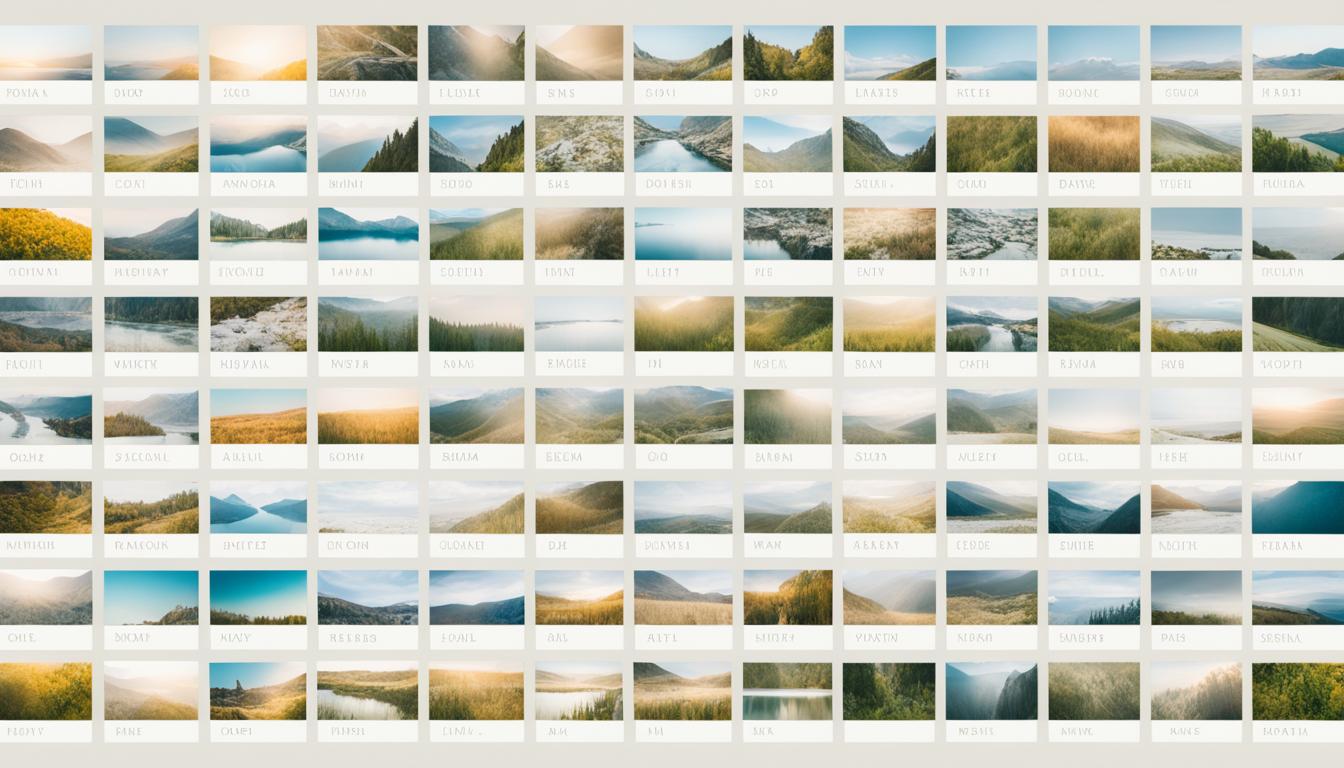In the world of photography, editing and retouching are essential for creating captivating images. Every published photo goes through a post-processing stage to enhance its visual appeal. In this article, we will explore professional portrait retouching techniques that can transform your photos into stunning works of art. These techniques have been tried and tested by experienced retouchers and are applicable to any portrait. By following these steps, you can achieve natural-looking results while maintaining the integrity of your subjects and the overall clarity of the image.
Key Takeaways
- Portrait retouching is essential for enhancing the visual appeal of photos.
- Evaluate the image composition and lighting to identify areas that require attention.
- Eliminate distractions and imperfections using tools like the spot healing brush and patch tool.
- Reduce specific details while preserving the natural characteristics of the subject.
- Practice and experiment to develop your own style of retouching and create captivating images.
Key Steps in the Refreshing Process
The process of portrait retouching involves several key steps that can help you achieve professional-grade results. By employing these techniques, you can enhance the quality of your portraits and bring out the best in your subjects. Let’s dive into the key steps: evaluate, eliminate, reduce, and repeat.
Evaluating Your Image
During the evaluation stage, it’s crucial to analyze your image and identify areas that require attention. Take a close look at the lighting, subjects’ appearance, and background elements. Zoom in to identify any skin imperfections or distractions that need to be addressed. By thoroughly evaluating your image, you can determine which elements should be eliminated or reduced while preserving the purpose and integrity of the photo.
Eliminating Distractions
Once you’ve evaluated your image, it’s time to eliminate any distractions that may detract from the overall impact of your portrait. Utilize retouching tools such as the spot healing brush, healing brush, spot tool, and patch tool to remove dust, dirt, scratches, pimples, and other imperfections. By efficiently using these tools, you can maintain the integrity of the image while enhancing its visual appeal.
Reducing and Enhancing
After eliminating distractions, the next step is to focus on reducing specific details that may need enhancement. This includes smoothing out wrinkles, reducing blemishes, and refining facial expressions. Advanced portrait retouching techniques like frequency separation and dodge and burn can help you achieve a balanced and refreshed look while preserving the natural characteristics of your subjects.
Repeating the Process
Remember, portrait retouching is often an iterative process. After completing the initial steps, take a step back and evaluate the overall effect. If necessary, make additional adjustments to further refine your image. By repeating the process, you can ensure that your portrait looks its best and retains a natural, polished appearance.
Now that you’re familiar with the key steps in the refreshing process, you’re ready to take your portrait retouching skills to the next level. Stay tuned for the upcoming sections where we’ll delve deeper into each step and explore advanced portrait retouching techniques.
Step One: Evaluate
When it comes to professional portrait editing, the first step is to evaluate the image carefully. This involves analyzing the composition and lighting to understand the overall visual impact. By considering the direction and effects of light, we can identify areas that may need adjustments to enhance the portraits.
During the evaluation process, it is essential to pay attention to different textures and details that may affect the final result. Zooming in and closely examining the image allows us to identify imperfections that need to be addressed. By making judgments on distracting elements and evaluating the overall balance of the composition, we can determine our areas of focus in the retouching process.
By carefully evaluating the image, we can lay the foundation for the retouching process and make informed decisions about which elements should be enhanced, eliminated, or reduced. This step is crucial for achieving natural-looking results while maintaining the integrity of the original photo.
Assessing Lighting Effects
One crucial aspect of the evaluation process is assessing the lighting effects in the image. By paying attention to the direction of light and its impact on the subjects, we can identify areas that may require adjustments for optimal portrait enhancement. Whether it’s correcting harsh shadows or adding a touch of light to highlight the subject’s features, understanding lighting is key to creating stunning portraits.
Zooming In for Imperfections
To ensure the highest level of detail in our professional portrait editing, we need to zoom in and closely examine the image. This allows us to identify imperfections such as blemishes, redness, or other skin irregularities that may need retouching. By addressing these small but significant flaws, we can achieve a polished and flawless look in the final result.
Making Judgments on Distracting Elements
During the evaluation process, it’s important to make judgments on distracting elements within the image. This can include any objects or elements that draw attention away from the main subject. By identifying and eliminating these distractions, we can ensure that the viewer’s focus remains on the subject, enhancing the overall impact of the portrait.
Creating a Focus for Retouching
The evaluation step sets the stage for the retouching process by highlighting areas that need attention. It helps us determine which elements we want to enhance, eliminate, or reduce in order to achieve the desired result. By going through this critical evaluation phase, we ensure that our professional portrait editing is guided by a clear vision and purpose.
Step Two: Eliminate
Once the evaluation is complete, we can proceed to the elimination step. This is where the magic happens as we use various tools and techniques to remove distractions and imperfections from the image, ensuring its overall appeal is preserved. We rely on powerful photo retouching software and employ portrait enhancement techniques to achieve the best results.
There are several essential tools that we use during the elimination process:
- Spot Healing Brush: This tool allows us to effortlessly remove small imperfections such as dust, dirt, or even minor scratches. It intelligently analyzes the surrounding area and blends the imperfection seamlessly with the rest of the image.
- Healing Brush: Similar to the Spot Healing Brush, the Healing Brush is effective in removing larger imperfections. It samples texture from one area and applies it to another, ensuring a natural-looking result.
- Spot Tool: We employ the Spot Tool when dealing with more complex retouching tasks, like blemishes or unwanted objects. It offers greater control over the retouching process and allows us to target specific areas accurately.
- Patch Tool: The Patch Tool is especially useful when there’s a need to smoothen out larger areas with irregular textures. It enables us to select an area that matches the texture we want to eliminate and blend it seamlessly with the surrounding pixels.
By using a combination of these tools effectively and efficiently, we can ensure that distractions and imperfections are eliminated while maintaining the integrity of the image. This is a crucial step in the portrait retouching process that significantly improves the visual appeal of the final result.

Comparison of Photo Retouching Software
| Software | Features | Price |
|---|---|---|
| Adobe Photoshop | Advanced retouching tools, layer-based editing, extensive customization options | Subscription-based |
| Luminar AI | AI-powered tools, automated retouching, portrait-enhancing filters | One-time purchase |
| PortraitPro | Intelligent face-sculpting, skin retouching, hair enhancement | One-time purchase |
Step Three: Reduce
Once distractions have been eliminated, it’s time to focus on reducing specific details to achieve a naturally enhanced portrait. This step requires an artistic eye and attention to detail in order to preserve the natural characteristics of the subject. By utilizing advanced portrait retouching techniques like frequency separation and dodge and burn, we can achieve a balanced and refreshed look while maintaining the integrity of the image.
During the reduction process, we target specific aspects of the portrait that may benefit from slight adjustments. This could include reducing the appearance of wrinkles, smile lines, scars, and other facial expressions that can be softened without compromising the overall authenticity of the subject. Through careful application of these techniques, we can enhance the features of our subjects without making them look artificially retouched.
Frequency separation is a powerful method that allows us to separate the texture and color information of the skin. By working on these two elements independently, we can precisely retouch fine details without affecting the overall tonal quality of the portrait. This technique is particularly effective in reducing prominent imperfections while maintaining the natural texture and tonality of the skin.
The dodge and burn technique, on the other hand, allows us to selectively darken or lighten certain areas of the image. This technique can be used to subtly reduce the appearance of wrinkles or highlight desired facial features. By strategically applying light and shadow, we can create a three-dimensional effect that enhances the subject’s facial structure.
The objective of this reduction step is to achieve a harmonious balance between preserving the beauty and authenticity of the subject while subtly enhancing their features. The ultimate goal is to create a portrait that appears refreshed, yet true to the individual’s natural appearance.
| Key Techniques for Portrait Reduction | Benefits |
|---|---|
| Frequency Separation | Preserves natural skin texture while reducing imperfections |
| Dodge and Burn | Enhances facial structure and features with precise light and shadow |
| Selective Reduction | Targets specific details to achieve a natural, refreshed look |
Conclusion
Portrait retouching plays a vital role in enhancing the visual appeal of photos. By following the key steps of evaluation, elimination, and reduction, you can achieve natural-looking results while maintaining the integrity and authenticity of the image. These professional portrait editing techniques, combined with the use of appropriate tools and software, have the power to transform your portraits into stunning works of art.
With practice and experimentation, you can develop your own unique style of retouching, allowing you to create captivating images that showcase the genuine beauty of your subjects. Remember, the goal is to spend less time in front of the computer and more time behind the lens, where the true magic happens. By mastering portrait touch-up tricks, you can elevate your photography to new heights and leave a lasting impression on viewers.
So, take your time to learn and refine these portrait retouching techniques. Dive into the world of professional portrait editing with confidence, armed with the knowledge and skills to bring out the best in your photographs. Embrace the challenges and enjoy the journey of creating stunning portraits that will captivate and inspire your audience.
FAQ
What are the top portrait retouching techniques for stunning photos?
The top portrait retouching techniques for stunning photos include evaluating the image, eliminating distractions, and reducing specific details while preserving the integrity of the subjects and the overall clarity of the image. By following these steps, you can achieve natural-looking results and enhance the visual appeal of your portraits.
What are some portrait touch-up tricks for advanced portrait retouching?
Some portrait touch-up tricks for advanced portrait retouching include using tools like the spot healing brush, healing brush, spot tool, and patch tool to eliminate distractions and imperfections from the image. Additionally, techniques like frequency separation and dodge and burn can be used to reduce specific details such as wrinkles, smile lines, scars, and other facial expressions, while maintaining the natural characteristics of the subjects.
How can I evaluate a portrait for enhancing its visual appeal?
To evaluate a portrait for enhancing its visual appeal, you should analyze the image composition and lighting, consider the direction and effects of light, assess different textures, zoom in to identify imperfections, and make judgments on distracting elements. This evaluation step helps lay the foundation for the retouching process by highlighting areas of focus and determining whether elements should be eliminated or reduced.
Which tools can be used to eliminate distractions in a portrait?
Tools like the spot healing brush, healing brush, spot tool, and patch tool can be used to eliminate distractions such as dust, dirt, scratches, pimples, and other elements that detract from the overall appeal of a portrait. It’s important to use these tools effectively and efficiently while maintaining the integrity of the image throughout the retouching process.
How can I reduce specific details in a portrait without making it look artificially retouched?
To reduce specific details in a portrait without making it look artificially retouched, you can use techniques like frequency separation and dodge and burn. These techniques help achieve a balanced, refreshed look while maintaining the integrity of the image and enhance the subjects’ features in a natural-looking manner.
What is the goal of professional portrait editing?
The goal of professional portrait editing is to enhance the visual appeal of photos by following key steps such as evaluation, elimination, and reduction. These techniques, combined with the use of appropriate tools and software, can transform portraits into stunning works of art while still showcasing the genuine beauty of the subjects. The aim is to spend less time in front of the computer and more time behind the lens where the true magic happens.
How Can Portrait Retouching Techniques be Applied to Underwater Photography?
Portrait retouching techniques can be effectively applied to underwater photography. By employing wideangle underwater photography tips, photographers can capture stunning portraits beneath the water’s surface. These techniques enable the correction of lighting, color, and details, enhancing the subject’s beauty while considering the unique challenges posed by underwater environments. The keyword “wideangle underwater photography tips” subtly emphasizes the importance of using specific approaches for breathtaking underwater portraits.