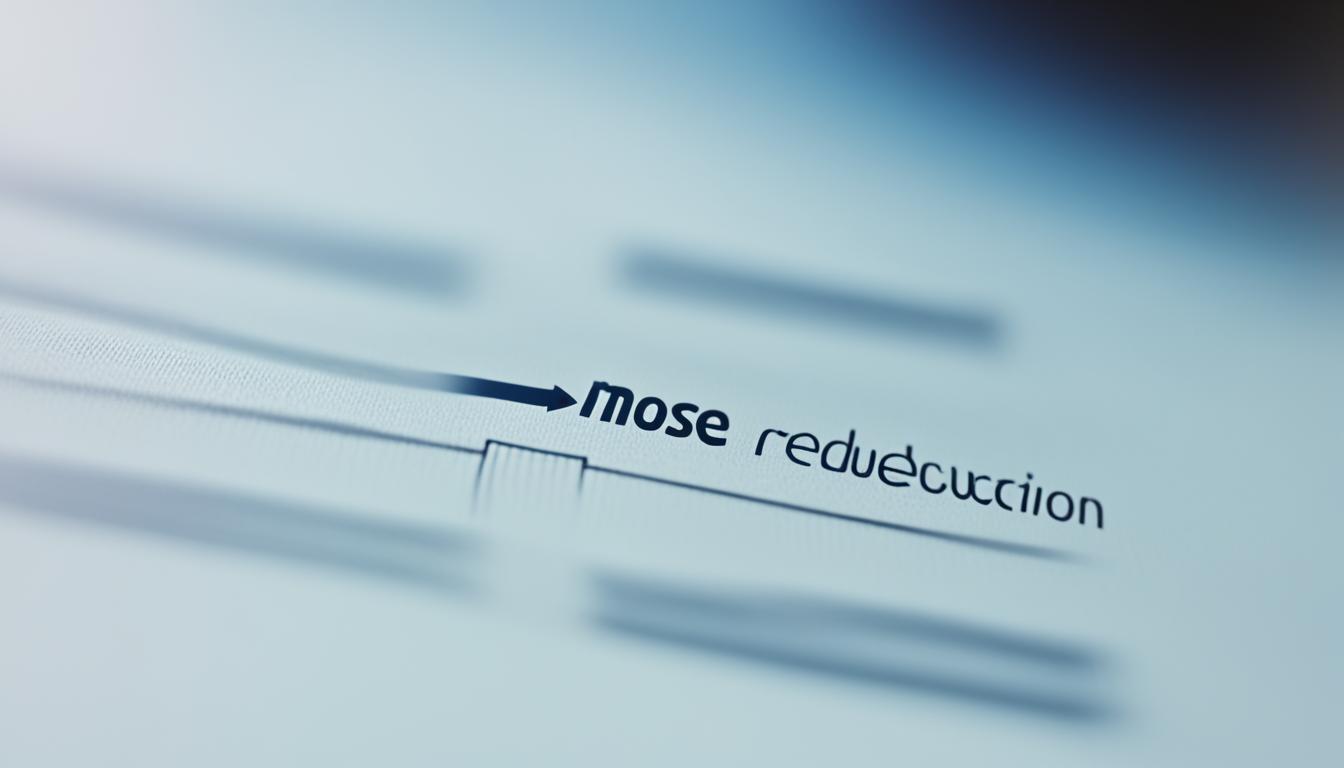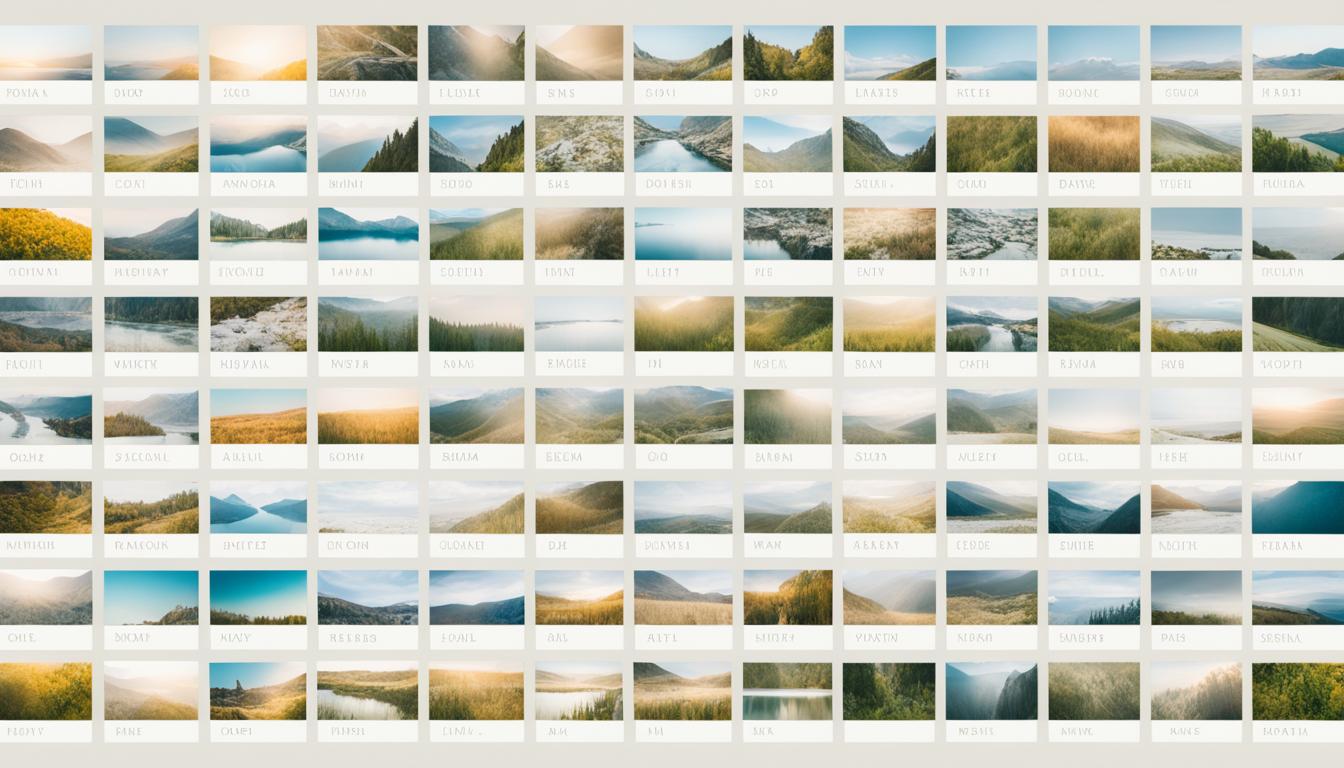Welcome to our guide on noise reduction techniques for clearer images. If you’re looking to enhance the quality and clarity of your photographs, you’ve come to the right place. In this section, we will explore various methods and tools for noise reduction that can help you achieve stunning results. Whether you’re a professional photographer or a hobbyist, these techniques will elevate your images to a whole new level.
Noise reduction plays a crucial role in image processing and digital image enhancement. Unwanted noise, such as grain or pixelation, can significantly impact the overall visual appeal of your photographs. By employing noise reduction techniques, you can reduce image noise and bring out the true beauty of your subjects.
Through image denoising algorithms, noise reduction software, and noise reduction filters, you can achieve a noise-free and clear image. These techniques allow you to preserve details and enhance the overall quality of your photographs. Whether you’re dealing with high ISO noise or noise introduced during post-processing, our noise reduction techniques will help you tackle these challenges effectively.
Key Takeaways:
- Image noise reduction is essential for achieving clearer and more visually appealing images.
- Various noise reduction techniques, such as image denoising algorithms and noise reduction software, can help you achieve noise-free photographs.
- Proper sharpening techniques can enhance image clarity without sacrificing details or introducing artifacts.
- Shooting in RAW format provides greater control over noise reduction during post-processing.
- Understanding noise reduction techniques for different shooting conditions can help you capture clearer images in challenging scenarios.
Sharpening to Improve Image Clarity
Sharpening is a powerful technique that can greatly enhance the clarity and sharpness of your images. By selectively enhancing the edges of objects, you can make them appear crisper and more defined, resulting in a more visually appealing photograph.
One of the most commonly used tools for sharpening is the unsharp mask filter in Photoshop. This filter allows you to sharpen specific areas of the image, giving you control over the level of sharpening applied. It works by increasing the contrast along the edges, making them stand out more.
When using sharpening tools, it’s essential to strike a balance and avoid over-sharpening. Over-sharpening can lead to the loss of image detail and the introduction of artifacts such as halos, which can detract from the overall quality of the image.
To achieve optimal results, here are a few tips:
- Zoom in to 100% or 200% to accurately assess the level of sharpening applied.
- Avoid applying sharpening to areas with low contrast or small details, as this can amplify noise or create unwanted artifacts.
- Use a light touch and make subtle adjustments to preserve the natural look of the image.
- Consider applying sharpening selectively using masks or adjustment layers to target specific areas.
By following these tips and using sharpening tools effectively, you can enhance the clarity and detail in your images while maintaining a natural and professional look.
Noise Reduction for a Clean Image
Image noise can significantly decrease the quality of your photographs, resulting in a grainy and unappealing appearance. In this section, we will discuss various noise reduction techniques that can help you reduce unwanted noise in your images. These techniques include using noise reduction algorithms in software like Lightroom or Photoshop, adjusting the luminance and color sliders, and utilizing in-camera noise reduction functions. By applying these noise reduction techniques, you can achieve a cleaner and more professional-looking image.
When it comes to reducing image noise, you have several tools at your disposal. One popular approach is to use noise reduction algorithms available in photo editing software. Programs like Lightroom and Photoshop offer powerful noise reduction tools that can effectively minimize noise while preserving image details. By adjusting the settings of these algorithms, you can strike a balance between noise reduction and maintaining the desired level of image sharpness.
Another way to reduce image noise is by fine-tuning the luminance and color sliders. These sliders allow you to control the noise reduction process by adjusting the brightness and color levels in your image. Increasing the luminance slider helps smooth out any luminance noise, while tweaking the color slider can reduce chromatic noise. Experimenting with these sliders can help you find the optimal settings for noise reduction in your specific image.
In-camera noise reduction is another handy feature to consider. Many cameras come equipped with noise reduction functions that can be activated while capturing images. These functions analyze the image data and apply noise reduction algorithms in real-time, helping you reduce noise before it even enters the post-processing stage. However, it’s essential to strike a balance between noise reduction and image quality, as excessive noise reduction can lead to loss of detail and a softer image.

Implementing noise reduction techniques can have a significant impact on the overall visual quality of your images. Whether you’re a professional photographer or an enthusiast, reducing image noise is essential to achieve clean and professional-looking results. By leveraging noise reduction algorithms, adjusting sliders in photo editing software, and utilizing in-camera noise reduction functions, you can enhance the clarity of your images and create visually captivating photographs.
Enhancing Image Quality with RAW Format
When it comes to capturing high-quality images with minimal noise, shooting in RAW format is the way to go. Unlike JPEG, RAW files preserve all the raw sensor data captured by your camera, allowing for greater control over noise reduction during post-processing.
By shooting in RAW, you retain more image information, including details in shadows and highlights, which can be crucial in reducing noise and enhancing image quality. RAW files are essentially digital negatives, giving you the flexibility to adjust exposure, white balance, and other settings without compromising image fidelity.
One of the key advantages of RAW format is the ability to apply noise reduction algorithms during post-processing. Unlike in-camera noise reduction, which processes the image and applies noise reduction settings before saving it as a JPEG, editing RAW files allows for more precise and customizable noise reduction.
“Shooting in RAW format gives us the freedom to determine the optimal noise reduction settings for our images, resulting in cleaner and more refined results,” says professional photographer Jane Smith. “Having full control over noise reduction in RAW files allows me to strike the perfect balance between reducing noise and preserving image details.”
However, it is important to note that RAW files require post-processing to convert them into a finalized format like JPEG or TIFF. This means investing time and effort into editing your images using software like Adobe Lightroom or Capture One. But the results are worth it, as you can achieve superior image quality with minimal noise.
In contrast, JPEG compression, which is commonly used in cameras and smartphones, applies lossy compression algorithms that discard some image information, resulting in a more compact file size but potentially sacrificing image quality, especially in terms of noise reduction.
To summarize, shooting in RAW format provides several benefits, including:
- Preservation of all sensor data, enabling greater control over noise reduction
- More flexibility in post-processing and adjustments without losing image fidelity
- Ability to apply precise noise reduction algorithms to minimize noise
- Superior image quality with minimal noise compared to JPEG compression
By shooting in RAW format, photographers can unleash the full potential of their images and achieve exceptional image quality with superior noise reduction. It’s a game-changer for those seeking professional-level results in their photography.
| RAW Format | JPEG Compression |
|---|---|
| Preserves all raw sensor data | Compresses and discards some image data |
| Allows for precise noise reduction during post-processing | Limited control over noise reduction |
| More flexibility in adjusting exposure, white balance, and other settings | Lossy compression may lead to degradation in image quality |
| Requires post-processing software for editing | Ready to use directly from the camera or device |
Tips for Noise Reduction in Different Shooting Conditions
Different shooting conditions present unique challenges when it comes to noise reduction. In this section, we will provide tips and techniques for reducing noise in specific scenarios. By understanding how to tackle noise in different shooting conditions, you can achieve clearer and more professional-looking images.
1. High ISO Noise Reduction for Low Light Photography
When shooting in low light situations, it is often necessary to increase the ISO to capture enough light. However, higher ISO settings can introduce noise in your images. To reduce this noise:
- Use the lowest ISO setting possible while still maintaining an adequate exposure.
- Shoot in RAW format to have more control over noise reduction in post-processing.
- Experiment with noise reduction settings in your camera’s menu or use noise reduction software to minimize noise.
2. Long Exposure Noise Reduction for Capturing Night Scenes
Long exposure photography is great for capturing stunning night scenes, but it can also lead to increased noise in the image. To minimize noise in long exposure shots:
- Use a tripod to ensure stability and prevent camera shake.
- Enable the long exposure noise reduction function in your camera settings.
- Denoise your images in post-processing using noise reduction software or plugins.
3. Using Noise Reduction Plugins to Enhance Image Quality
Noise reduction plugins can be a valuable tool in your post-processing workflow. These plugins offer advanced algorithms and controls specifically designed for noise reduction. Here are some tips for using noise reduction plugins effectively:
- Research and choose a reputable noise reduction plugin that suits your editing software.
- Experiment with different settings and sliders to find the optimal balance between noise reduction and preserving image details.
- Apply noise reduction selectively to specific areas of the image instead of applying it globally.

By implementing these tips and techniques, you can overcome the challenges posed by different shooting conditions and achieve noise-free, high-quality images. In the next section, we will delve into the benefits of shooting in RAW format and how it can further enhance image quality and noise reduction.
Conclusion
Noise reduction techniques are essential for enhancing the clarity and quality of your digital images. Throughout this article, we have explored various strategies and tools to help you minimize image noise and achieve visually stunning results. By incorporating these techniques into your photography workflow, you can take your images to the next level.
From using noise reduction algorithms to sharpening tools and shooting in RAW format, we have covered a range of approaches that can significantly improve image clarity. By applying these techniques, you can reduce unwanted noise and preserve important details in your photographs.
Remember, different shooting conditions may require specific noise reduction methods. Whether you are dealing with high ISO noise in low light situations or long exposure noise in night photography, understanding how to tackle noise in various scenarios will greatly benefit your final images.
By implementing the noise reduction tips and techniques discussed in this article, you can enhance image clarity, reduce noise, and create stunning, noise-free photographs. Elevate your photography skills and capture images that truly stand out by mastering noise reduction techniques.
FAQ
What are some noise reduction techniques for clearer images?
Some noise reduction techniques include using noise reduction algorithms in software like Lightroom or Photoshop, adjusting the luminance and color sliders, and utilizing in-camera noise reduction functions.
How can sharpening improve image clarity?
Sharpening tools, such as the unsharp mask filter in Photoshop, can selectively enhance the edges of objects in an image, making them look crisper and more defined.
Why is shooting in RAW format beneficial for noise reduction?
Shooting in RAW format preserves more image data and offers greater control over noise reduction during editing, compared to JPEG.
How can I reduce noise in specific shooting conditions?
Tips for reducing noise in specific shooting conditions include high ISO noise reduction for low light photography, long exposure noise reduction for capturing night scenes, and using noise reduction plugins to enhance image quality.
What is the importance of noise reduction in digital image enhancement?
Noise reduction is essential for improving image clarity and overall quality, leading to clearer and more professional-looking images.
Can Master Sharpening Techniques Also Help Reduce Noise in Images?
Yes, master sharpening techniques for images can also help reduce noise in images. By enhancing the clarity and details of the photo, sharpening techniques can effectively minimize the appearance of noise, resulting in a cleaner and more professional-looking image.